General Settings
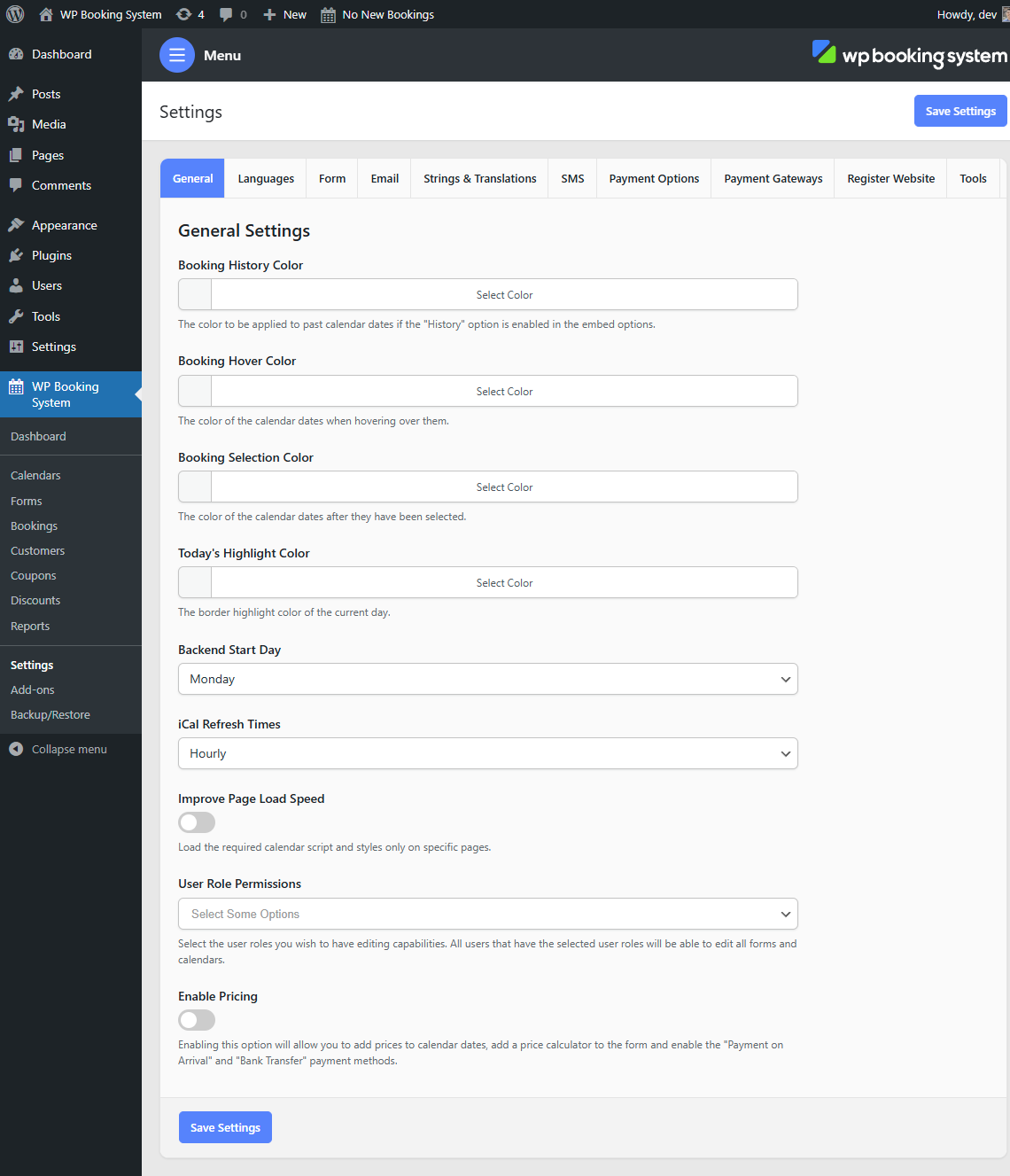
Fields
| Booking History Color | The color to apply to calendar dates when the History embed option is set to Use the Booking History color from the Settings |
| Booking Hover Color | The color of the calendar dates when hovering over them. |
| Booking Selection Color | The color calendar of the calendar dates after a date selection has been made. |
| Today’s Highlight Color | The color to apply to the current day in the calendar when the Highlight Today embed option is enabled. |
| Backend Start Day | The start day of the week displayed in the backend. Embedded calendars use the starting day of the week set in the shortcode options. |
| iCal Refresh Times | With this option, you can control how often the sync from an external Platform (AirBnB, Booking.com, Google Calendar) to the plugin is made. This refers to how often our plugin should make a request to that Platform and get an updated feed. But how often the Platform makes a request to the plugin to get the feed is not affected by this option. Our plugin always provides an updated feed when requested, but it is up to the Platform to actually make that request. This usually happens every 1-3 hours and is not something we can control. |
| Improve Page Load Speed | By default, the scripts and styles required by the plugin are loaded on all pages. By enabling this option, the scripts and styles will only be enqueued on the pages you select in the Pages to enqueue scripts on below. Please note that this option may not work well on websites that use AJAX to navigate between pages. |
| Pages to enqueue scripts on | Appears only when the Improve Page Load Speed option is enabled. Add the pages you have embedded the calendar on. |
| User Role Permissions | Select which user roles have access to the plugin in the backend. See the User Management page for more info |
| Enable Pricing | Enable the Pricing functionality across the plugin. This option is enabled automatically if a payment add-on is installed. |
