Booking Restrictions add-on
Once you activate the Booking Restrictions Add-on, a new tab will appear on the Form Builder page, called Booking Restrictions.
Restrictions are attached per form and will apply to every calendar that is embedded with the form.
Enabling the Booking Restrictions add-on will cause the minimum_days, maximum_days, booking_start_day, and booking_end_day shortcode attributes not to be taken into consideration.
After you enable Booking Restrictions, you will be able to configure a General Rule which is applied to all the dates, and you can add an unlimited number of Custom Period Rules which will override the General Rule.
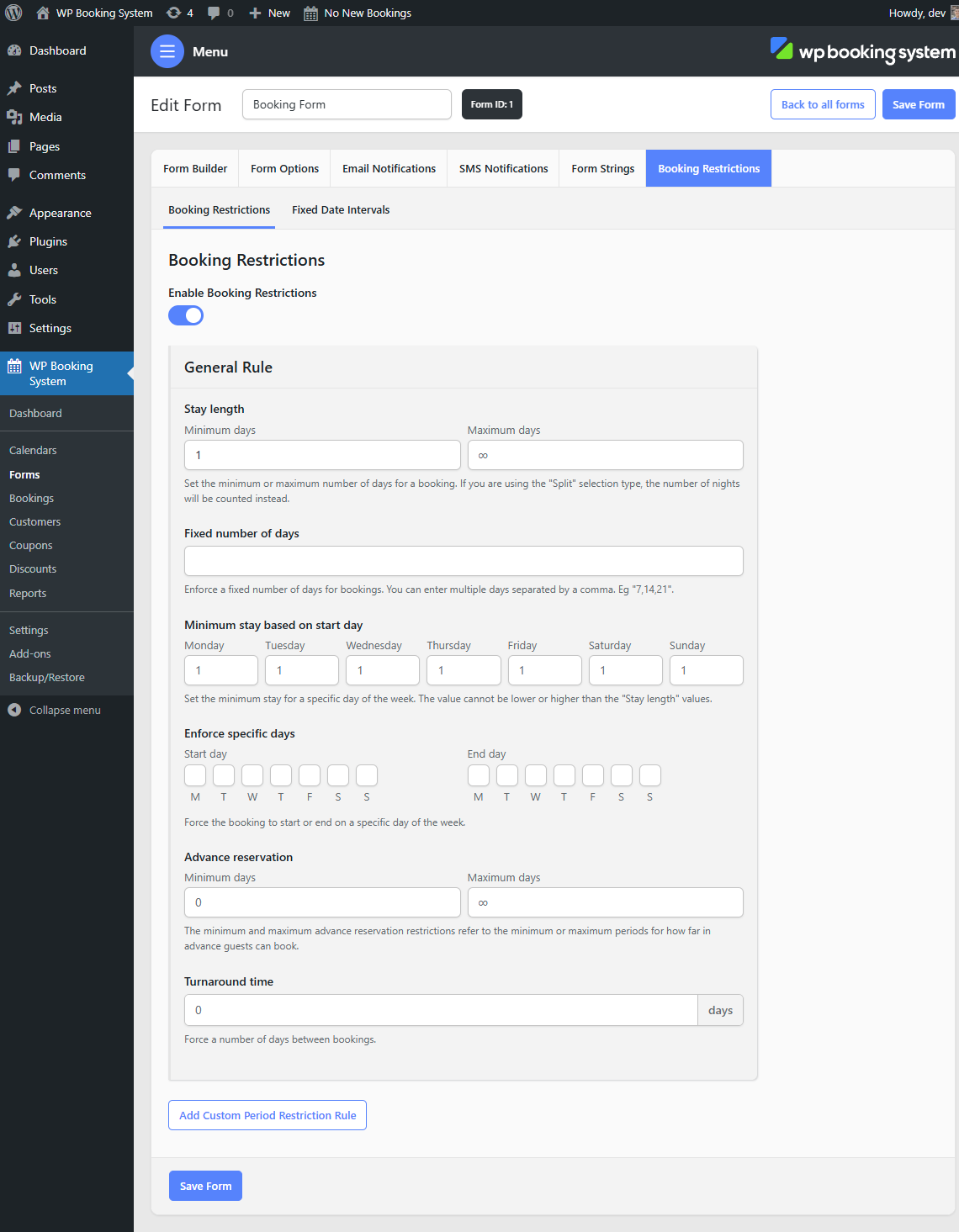
Fields
| Stay Length | Set a minimum or maximum number of days for the booking length |
| Fixed number of days | Set comma-separated number of days that the booking length can have. Eg, 7, 9, 12 |
| Minimum stay based on the start day of the week | Set a minimum number of days based on the booking’s starting day of the week. Eg. bookings starting on Monday must be at least 5 days long, or bookings starting on Friday must be at least 3 days long. These are not taken into consideration if the values are lower than the minimum stay length. |
| Enforce specific days | Force the booking to start or end on a certain day of the week |
| Advance reservation | Set a minimum or a maximum number of days from the current date the booking must be made within. Eg. if you set a minimum value of 7, the customer won’t be able to make a booking earlier than one week from today. |
| Turnaround time | The number of days that must remain available between bookings. |
| Priority | Only available for Custom Period restriction rules. Allow a rule to overwrite another rule by setting a higher priority. |
Error messages can be changed or translated from Settings → Strings & Translations → Form Strings.
These restrictions do not modify the calendar availability in any way. Validation rules are verified only after the customer makes a date selection. If an invalid date is selected, an error message appears below the calendar. Due to the complex rules that can be set and the combinations that can be made when creating multiple rules, applying these restrictions directly in the calendar would make the date selection difficult and unintuitive for the customer.
Fixed date intervals
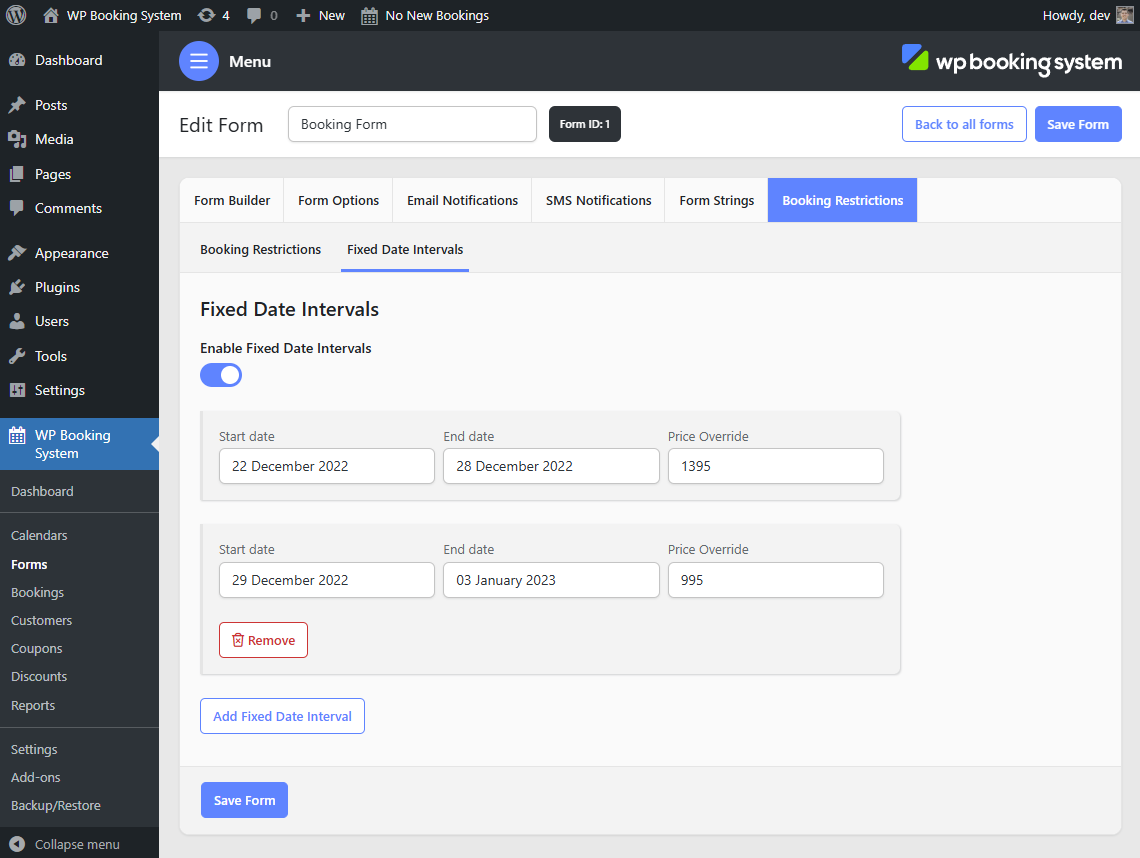
Fixed date intervals allow you to set a date range in the calendar that can only be booked exactly for that period. Eg. if you want to rent your holiday home for Christmas or New Year’s Eve, you can create a fixed interval from 22 to 28 December. This date cannot be booked in any other combination (like 21 to 28, 23 to 25, 21 to 29, etc.).
You can also set a custom price for this period which overrides the price set in the calendar.
