Export a Calendar with iCal
You can export your calendar’s data to other platforms, such as Airbnb, VRBO, HomeAway or Google Calendar, or any other platforms that support the iCalendar format, with the help of the iCal feed link generated by the plugin.
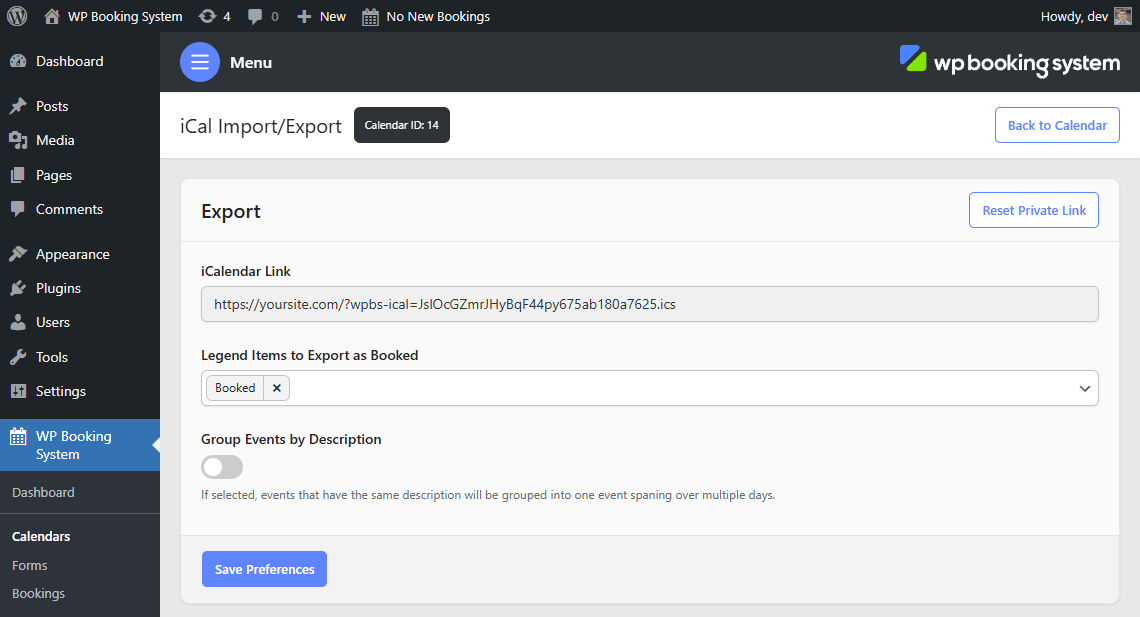
To export your data, you will simply have to specify which legend items you wish to be exported as being booked in the other platforms, copy the iCal link from your WordPress website, and pasting it into the platform you wish to import the data.
When exporting changeover days, do not include the ending changeover in the Legend Items to Export as Booked list.
By default, each day is exported as a separate event. You can group more days together to form a single event by checking the Group Events by Description checkbox. This will group all the consecutive events that have the same description into one event.
Please note that imported iCalendar events are not included in the export file. Doing so would create conflicts between the platforms and would make the dates non-editable.
