Export calendar events as a CSV file
To access the CSV export page, scroll down on the Edit Calendar screen page until you see the CSV Export. Click on the CSV Export button.
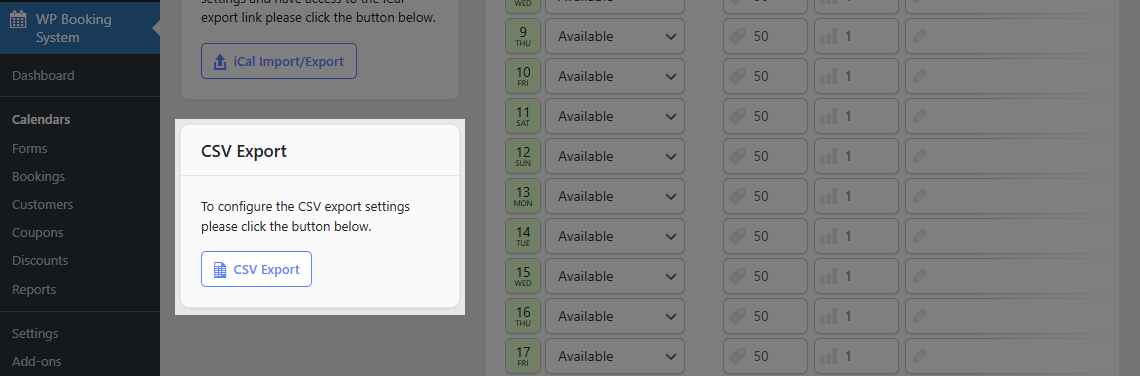
You will be taken to the CSV Export page where you have some options.
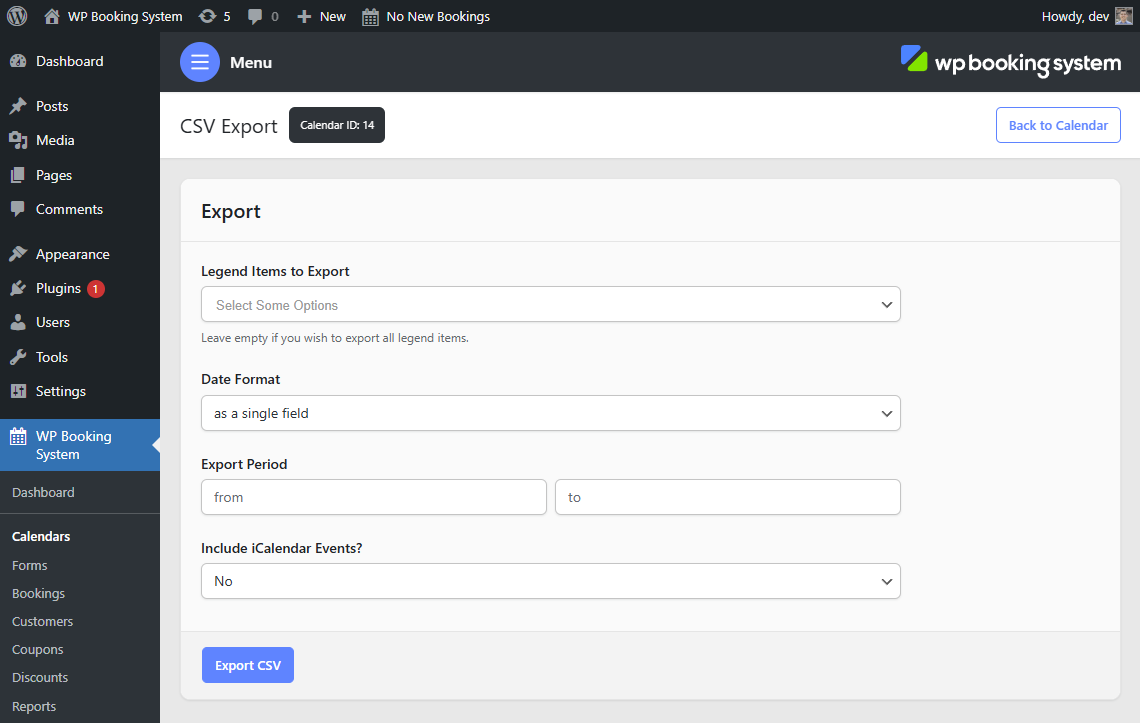
- Select which legend items to export.
- Select the format in which to export the data
- Optionally select a date range of events to export. If no dates are selected, all the events will be exported.
- Select whether to include iCalendar events in the export file or not
- Click on Export CSV
