Calendars
Manage your calendars with only a few clicks. Set changeover days, choose custom colors, labels or add tooltips.
Intuitive backend calendar management
Easily change calendar availability.
Bulk date editor
Edit multiple dates with a single click.
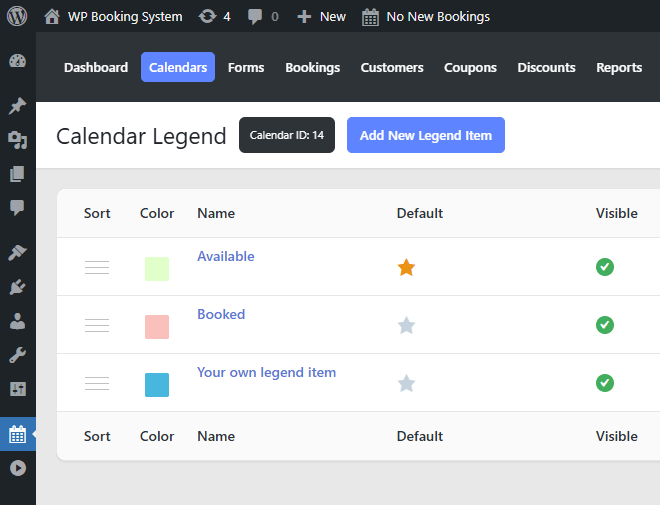
User management
Assign users to edit specific calendars.
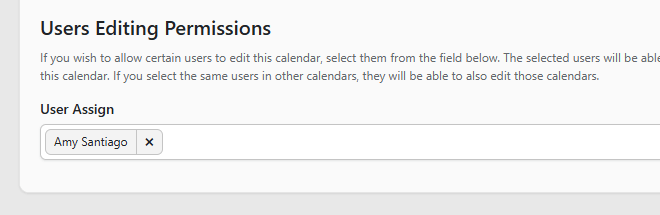
Export calendar events
Export calendar events in a CSV format.
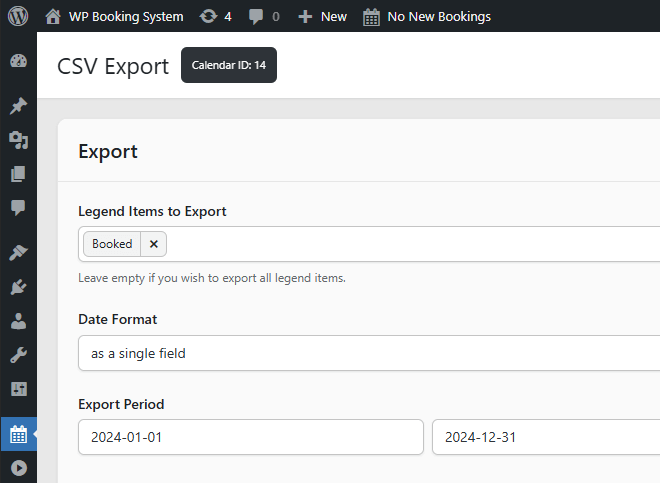
Create unlimited calendars
Each calendar can refer to a different product or service available for reservation.
Changeover days
A clear way to display check-in and check-out days.
Notes
Add notes to each calendar, only visible in the backend.
Custom starting week day
Set the starting week day of the calendar.
Custom starting month or year
Make the calendar start on a certain month or year instead of the current date.
Display multiple months
Display as many months as you want in the front-end.
Tooltips
Display extra information about certain dates with the help of tooltips.
Display week numbers
Display the number of the week (1-52) in the calendar.
Abiltiy to hide past bookings
Display past dates as "Available" or grey them out.
Link calendars to pages
Calendar links appear in the Overview Calendar or Search Results.
Multiple date selection styles
Whole day or split day date selection.
