Embedding a calendar using the shortcode generator
The shortcode generator can be found in older versions of WordPress or websites that use the Classic Editor plugin.
You can see all the available options on the Embedding the Calendar page.
The Add Calendar button is located above the WYSIWYG editor.
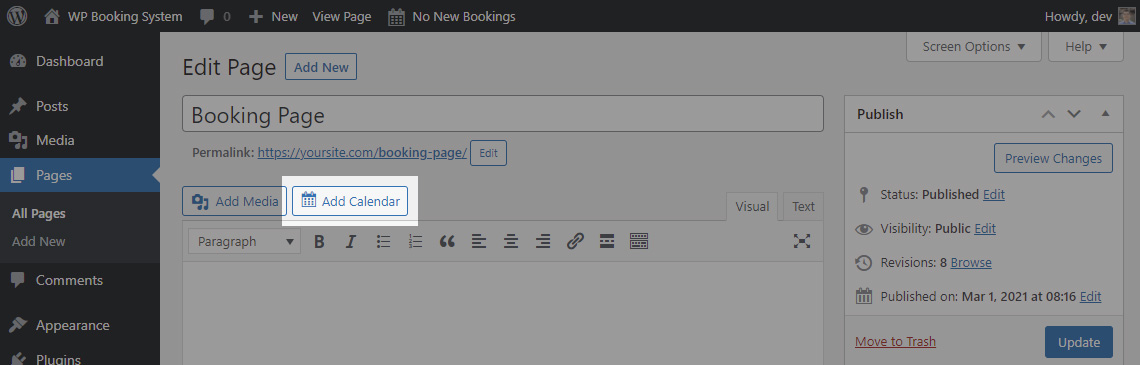
Clicking on this button will open a modal window allowing you to set all the options for the calendar.
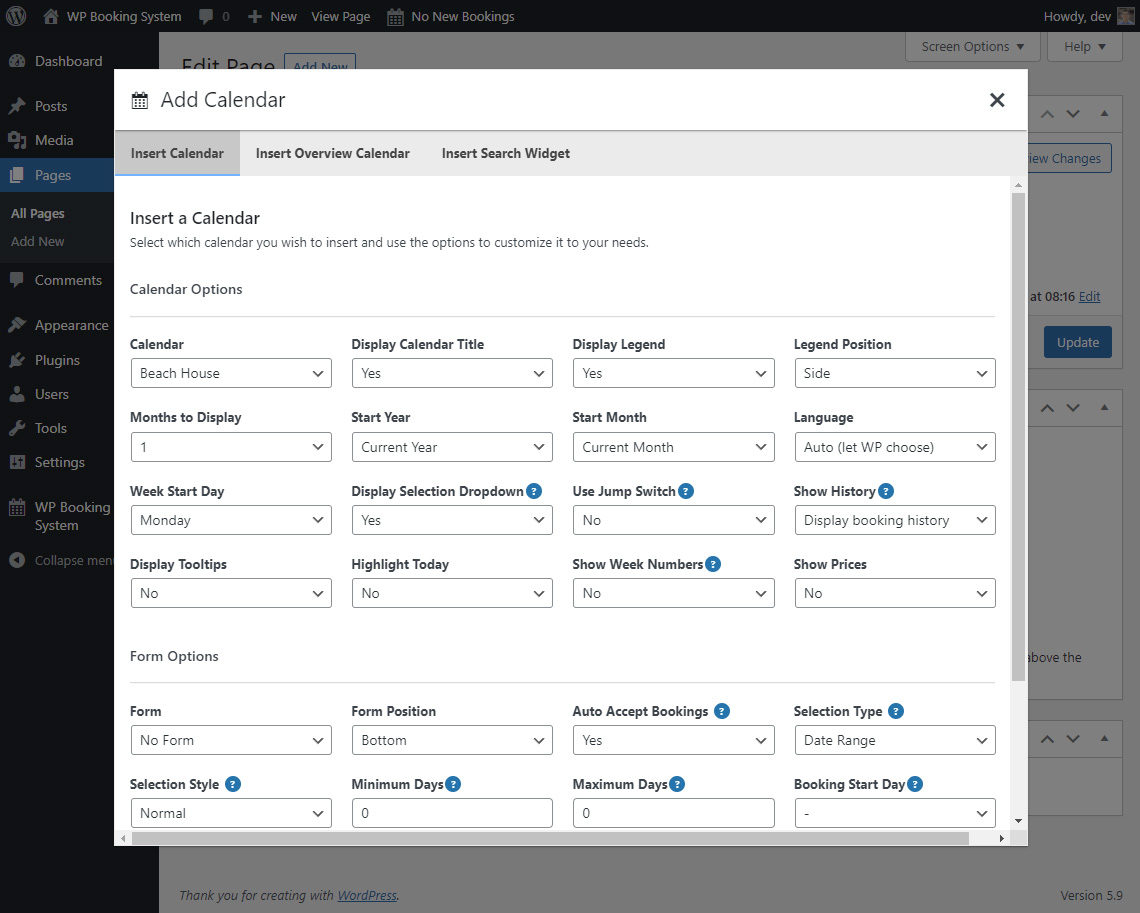
After you are done selecting the options, click the Insert Calendar button and the shortcode will be placed in the WYSIWYG editor.
