Embedding a calendar using WP Bakery
Go to the post or a page where you want to embed the calendar on. Click on the + or Add Element button to add a new element. This will open a popup allowing you to select an element.
Go to the WP Booking System tab and click on any of the elements to add them to the page.
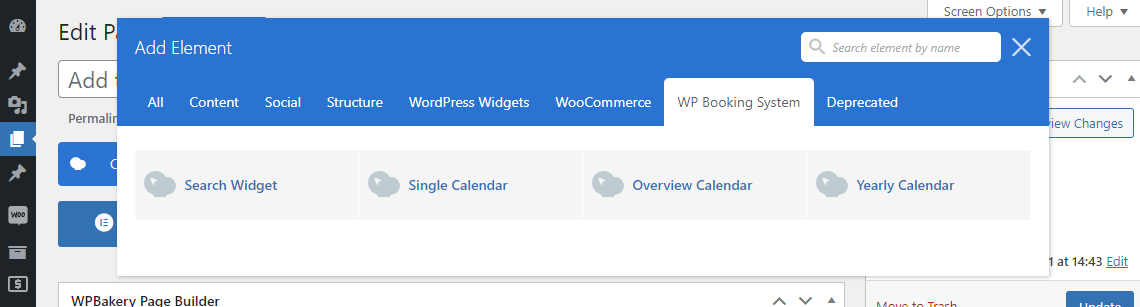
After adding an element, a popup with a list of options will appear. You can see all the available options on the Embedding the Calendar page.
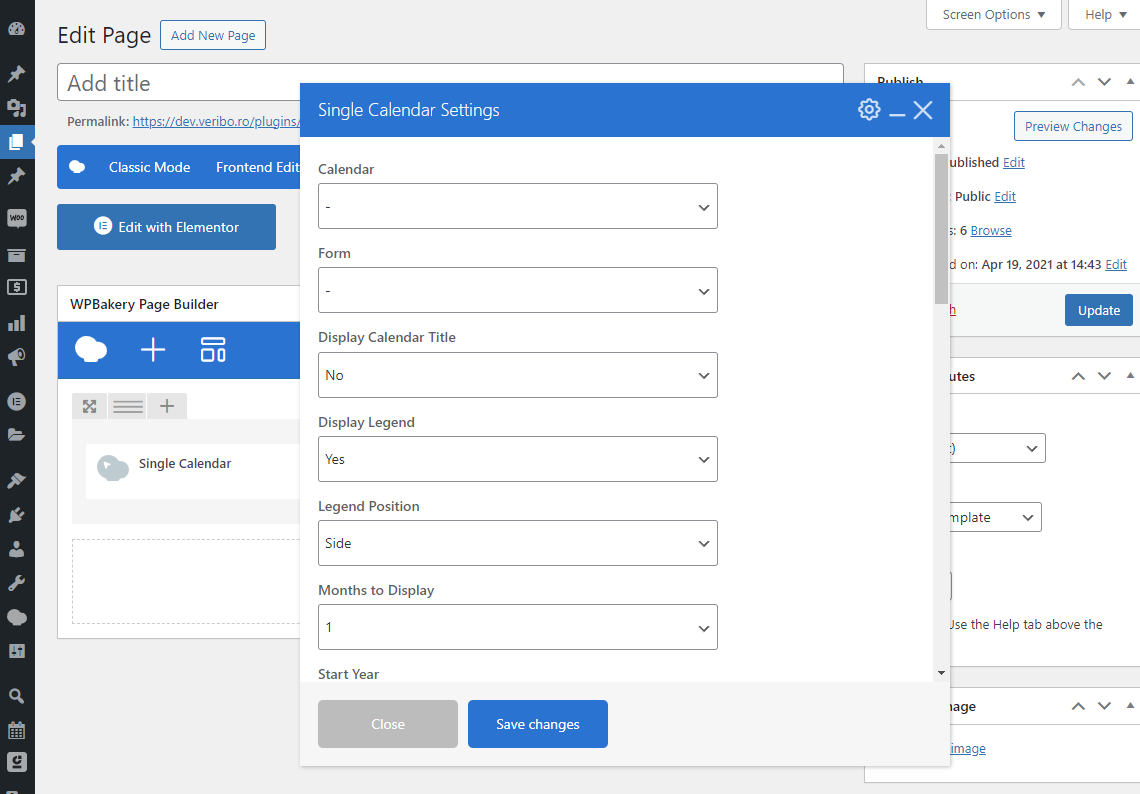
After configuring all the options, click on Update to save your post or page. Your calendar should now be visible on the page.
