Booking details
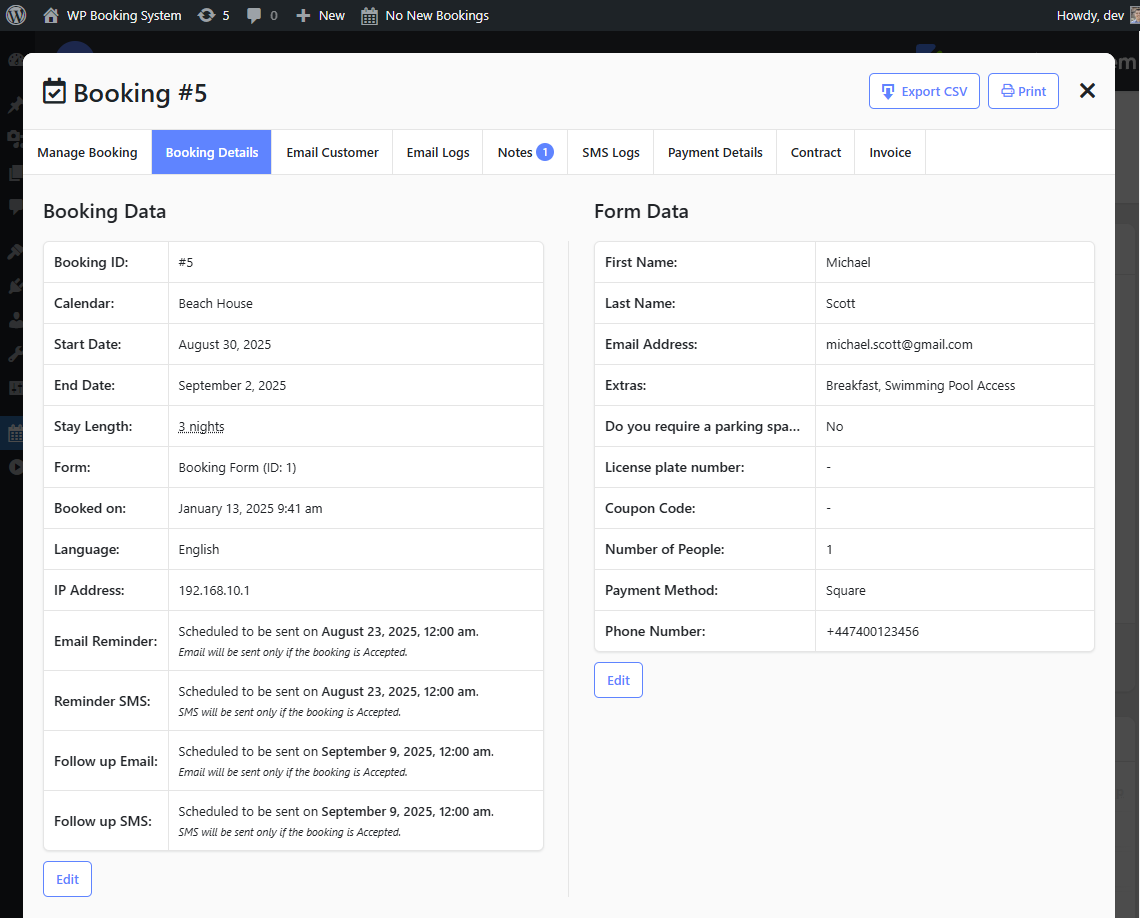
The Booking Details tab is split into two columns.
| Booking Data | This shows general information related to the booking, like the Booking ID, the calendar the booking was made in, and booking dates. It will also display any emails that are scheduled to be sent. |
| Form Data | This shows a table with the values of all the form fields that the customer has filled in. |
Scheduled emails will be sent only if the booking is Accepted.
Edit booking details
You can also edit the booking data or the form data by clicking the Edit button below each column. This will transform some of the fields in text fields where you can edit the values.
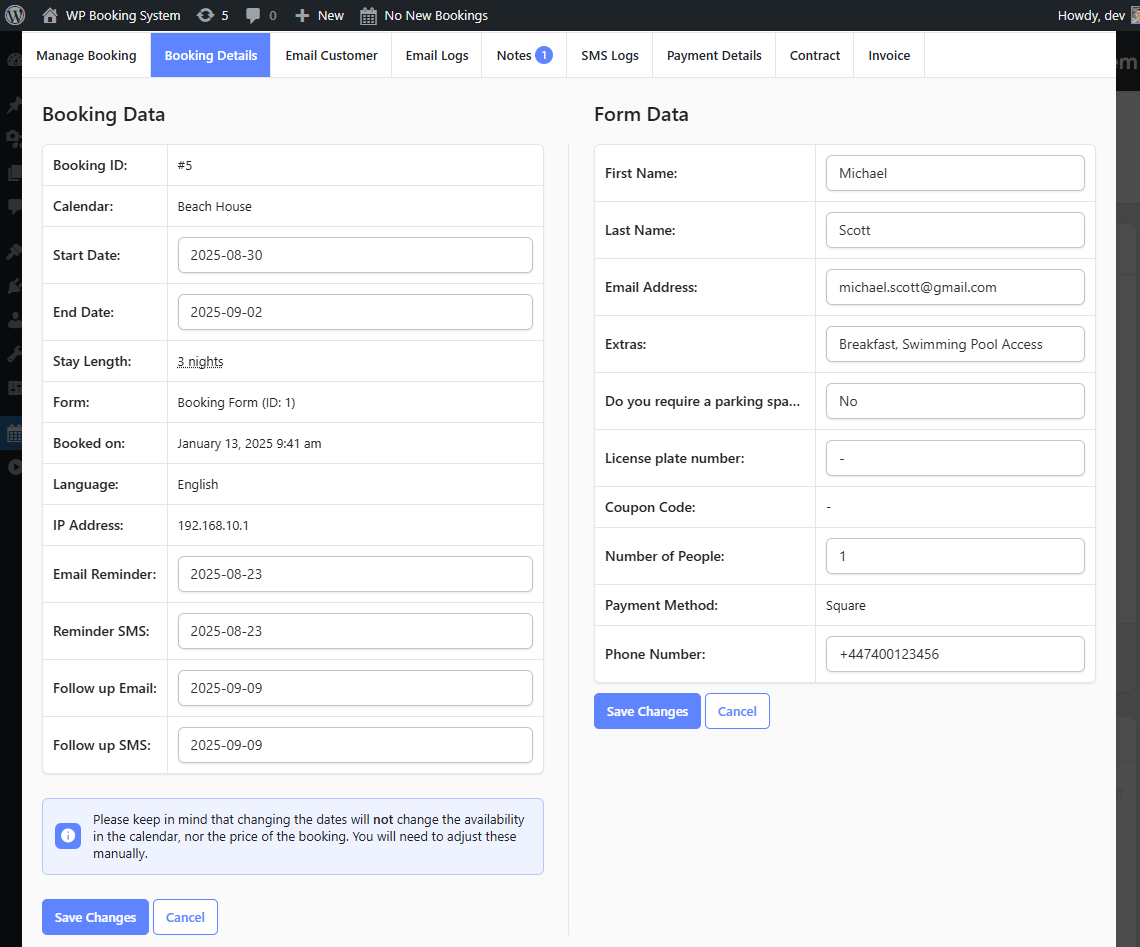
Changing the Start or End dates will not change the availability in the calendar, nor the price of the booking. You will need to adjust these manually.
