Calendar Organiser Add-on
This add-on is designed to enhance the way you manage your calendars, making your booking system more organized and efficient.
After installing the add-on from WP Admin → WP Booking System → Add-ons, a new section will appear in the plugin’s Settings page.
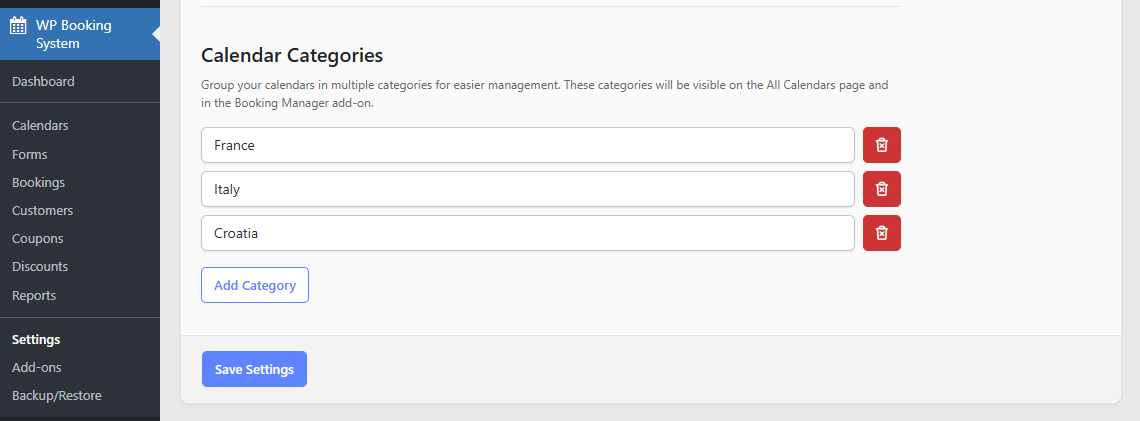
From here you will be able to create your desired categories. After creating them, edit your calendars, go to the Calendar Options tab and scroll down until you see the “Calendar Organiser” section.
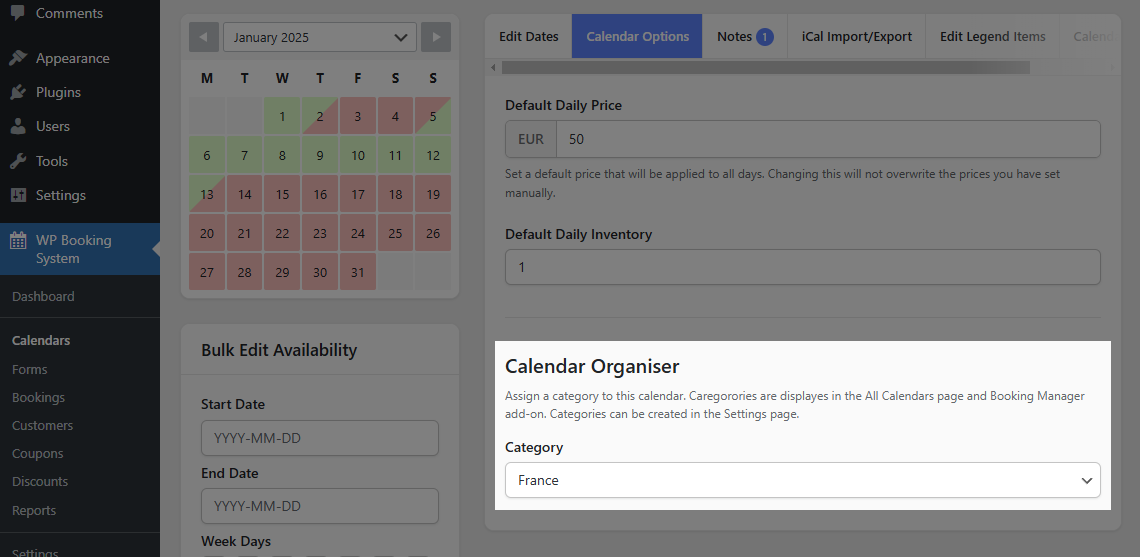
From here, simply select a category for your calendar. Calendars with no category selected will appear in an “Uncategorized” section.
The final result should look something like this:
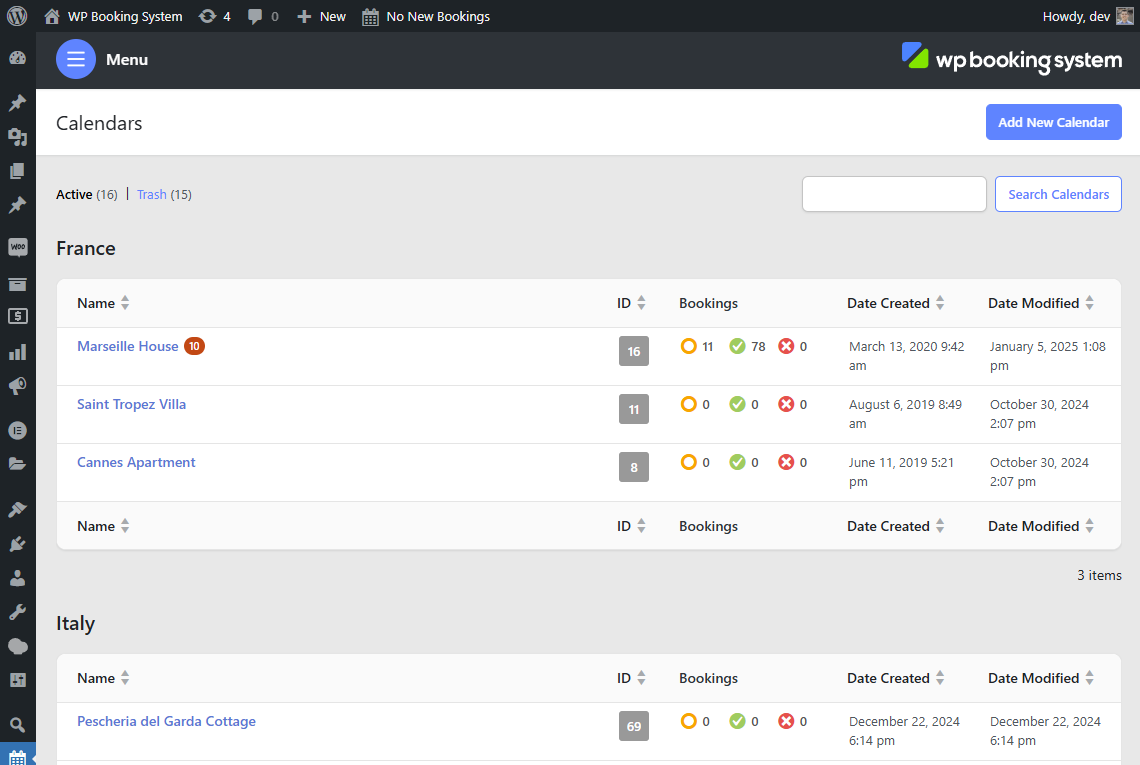
Calendars will also be categorized in the Booking Manager add-on’s Calendar View.
