Creating a form
Check out our video tutorial for creating and setting up a form.
To create a new form, go to WP Booking System → Forms. At the top of this page, right next to the page’s title, click the Add New Form button. This will take you to a new page.
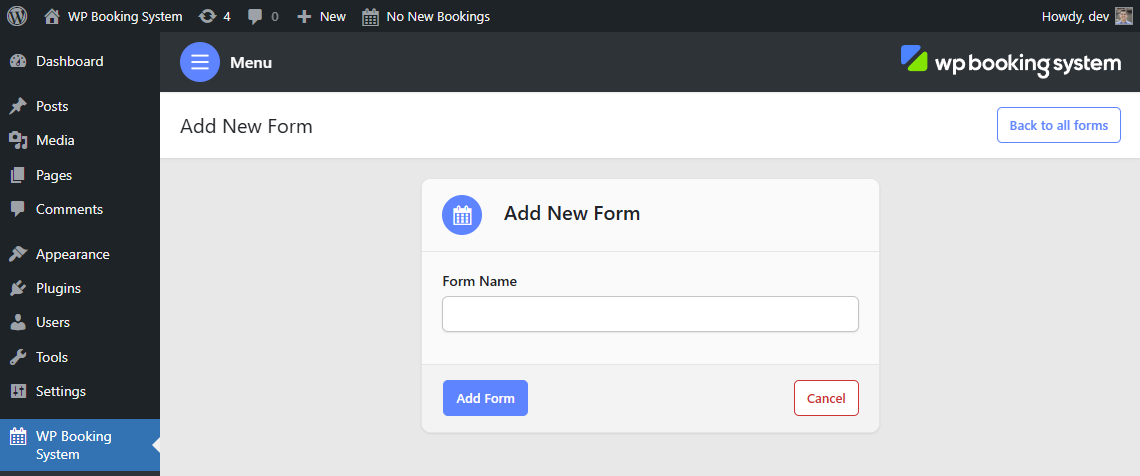
You will have to enter a name for your calendar and set a default price.
After clicking Add Form, you will be taken to the Form Builder page.
