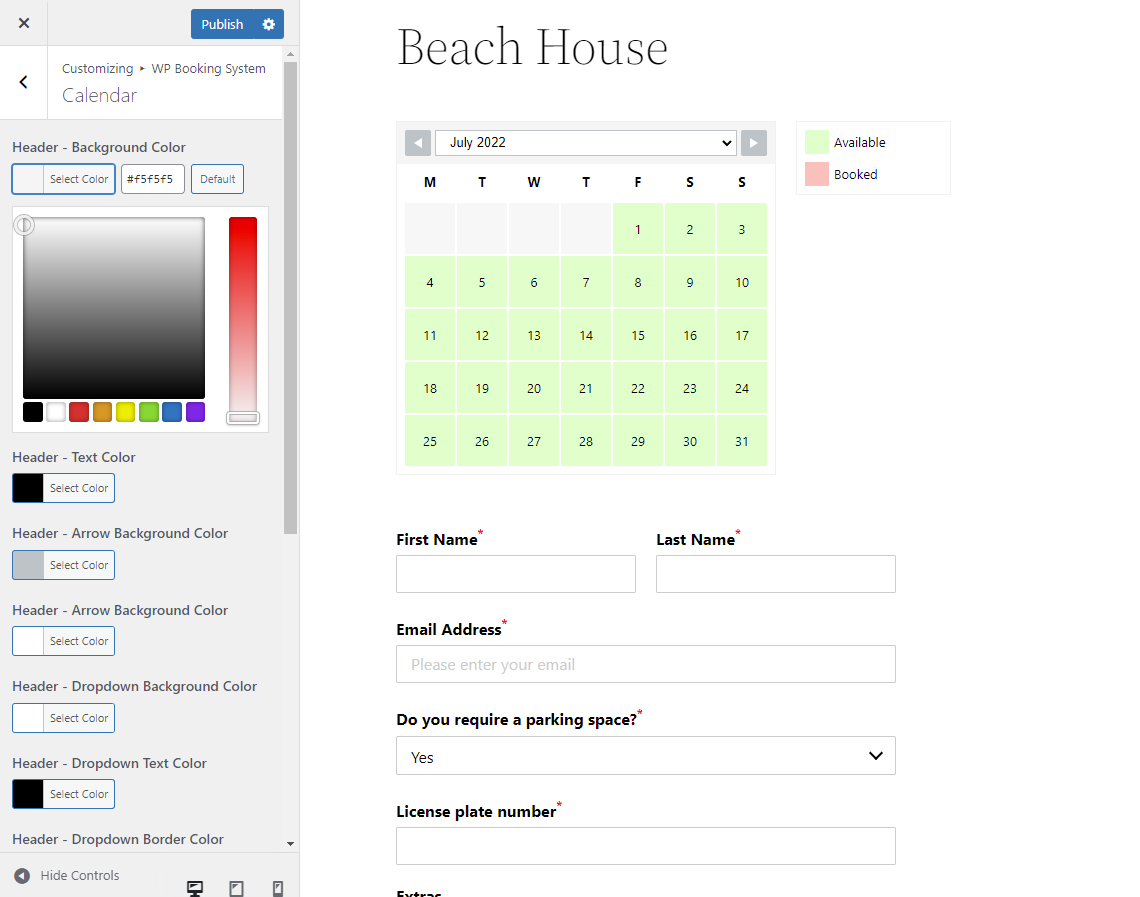Change the appearance of the calendar and form
Using the WP Customizer, you can change the appearance of the calendar and form by changing things such as colors, borders, backgrounds, and more.
Go to WP Admin → Appearance → Customize. Navigate to a page where the calendar embedded on. In the Customizer sidebar, select WP Booking System.
You will see 3 option groups:
Calendar
Here you will find all the available options to change the appearance of the calendar.
Legend item colors can be changed from your calendar’s Edit Legend page.
Form
Here you will find all the available options to change the appearance of the form and the form fields.
Presets
The customizer comes with 2 pre-built presets, Default Theme and Dark Theme. You can use the Default Theme to restore the calendar’s appearance back to its original state.