Duplicating a calendar
To duplicate a calendar, go to WP Booking System → Calendars → hover over the calendar you want to duplicate → click on Duplicate Calendar.
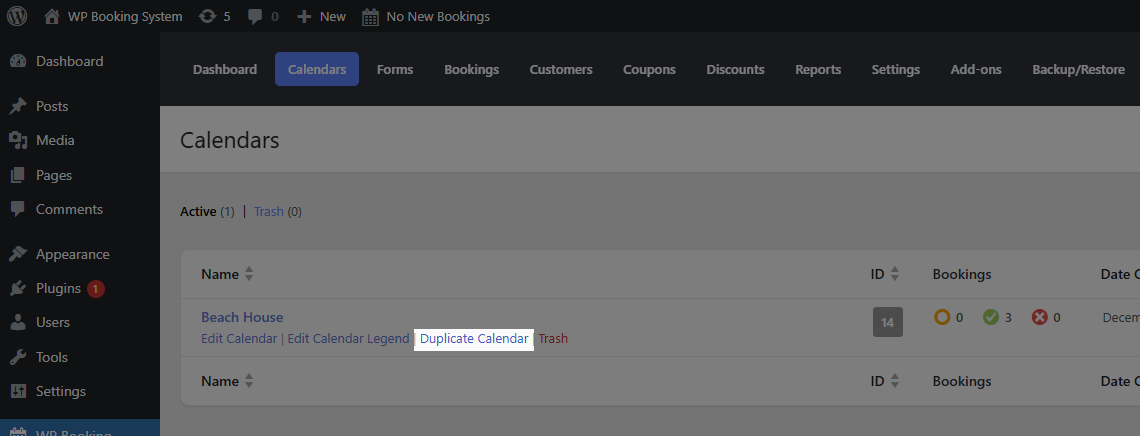
This will create a copy of your calendar with the same legend items, events, availability, prices, and inventory.
When duplicating a calendar, Bookings and iCalendar feeds will not be copied.
