Linking a calendar to a page
You can link a calendar to one of your existing posts or pages in WordPress, or link it to an external link.
To do this, go to the Calendar Options tab and find the Link Calendar section.
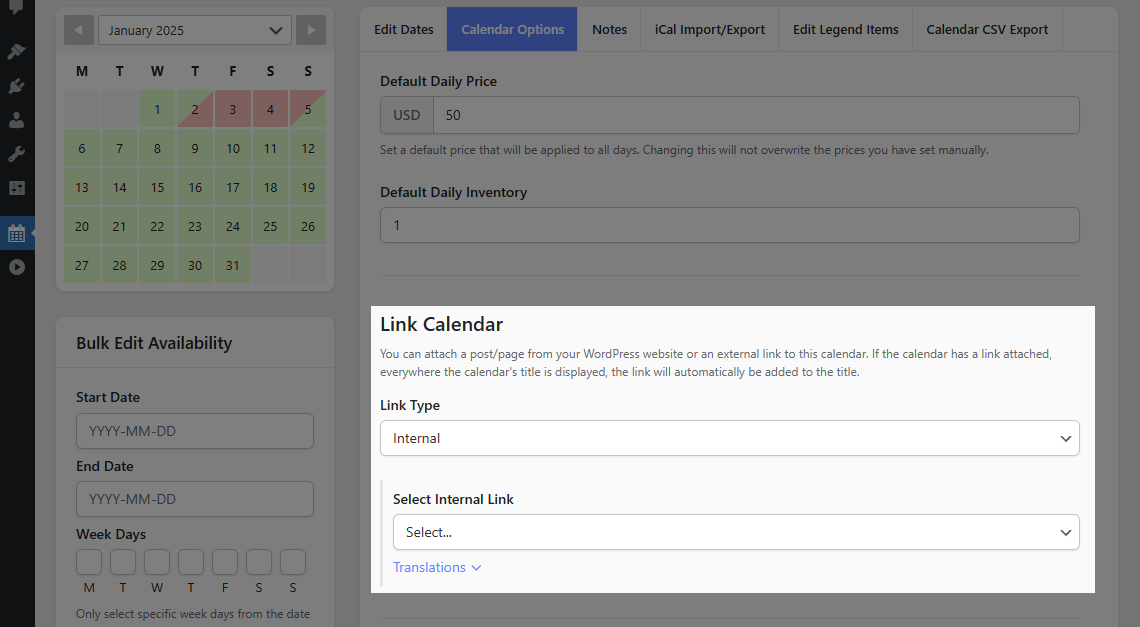
This is useful in multiple cases, such as:
- The Overview Calendar – in the overview calendar widget, the calendar will display its title as a hyperlink to that page.
- The Search Results – in the search results, the calendars will be linked to the page they are assigned to. Besides, if an internal link is used, it will use the page’s featured image and display it in the search results if this option is enabled.
