FacetWP Integration
WP Booking System plays well with FacetWP right out of the box. No add-ons or custom coding are needed. You can use FacetWP in combination with WP Booking System to create advanced filtering for your pages, allowing you to filter them by availability.
For setting up FacetWP, please see their official documentation.
Setting up a facet
WP Booking System will appear as a Data source for all facets. When creating a new facet, set the Facet type option to Date Range, and set the Data source option to Calendar Dates.
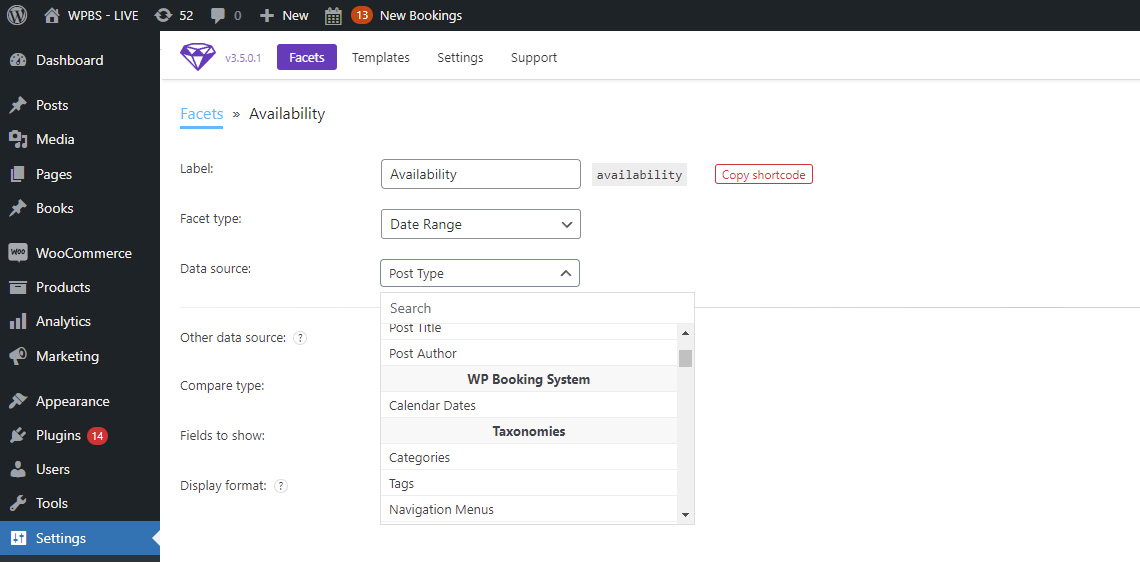
Also note that you are filtering posts, not calendars, so calendars must be linked to a post. Search results will only display posts that have a calendar linked to them.
