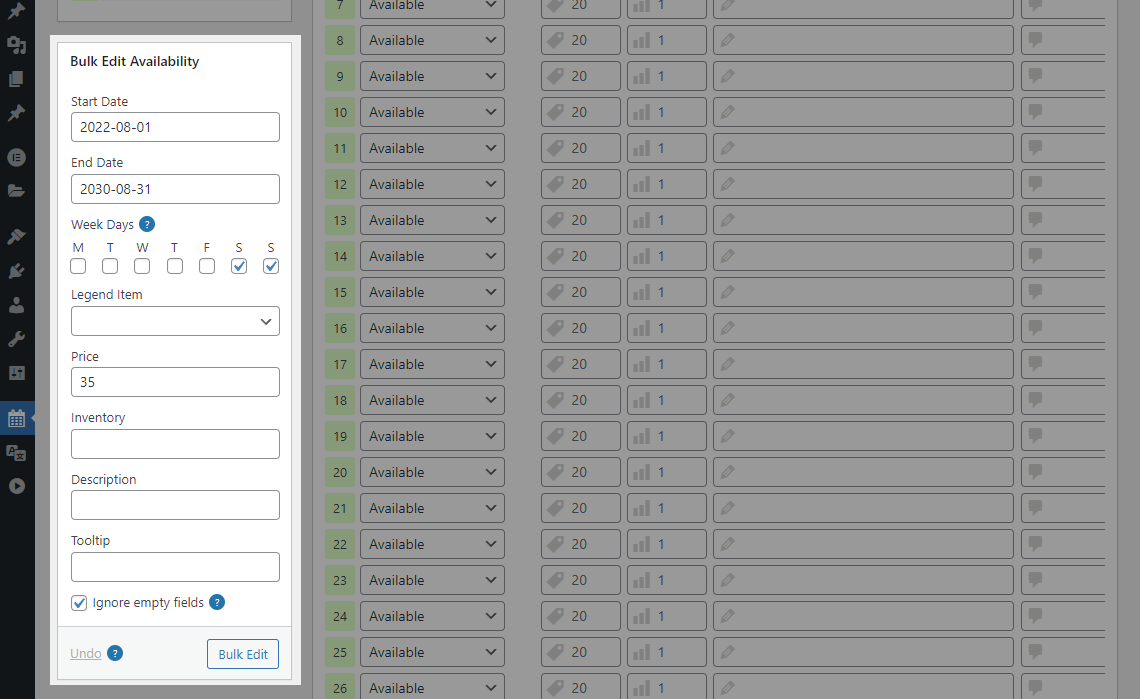How can i set up Seasonal or Weekend pricing?
When you create a calendar, a default price must be set. This applies to all the dates.
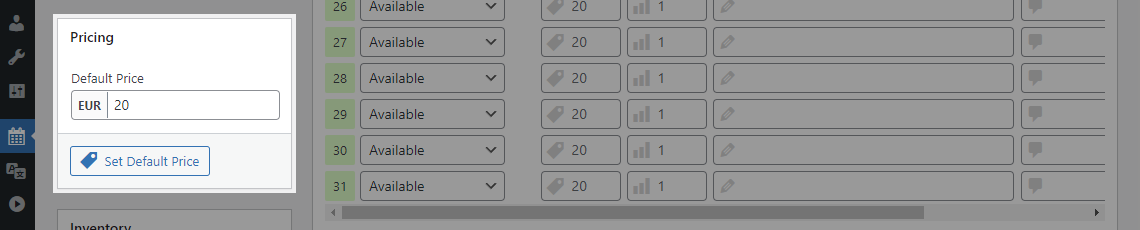
You can then overwrite the default price to set custom prices per day, season or weekend.
You can change the price for each day individually from the date editor, or you can use the Bulk Editor to change the price for multiple dates at once.
Setting seasonal prices
You can easily set seasonal prices using the Bulk Editor. Select the starting and ending date of your season, enter the new price and click Bulk Edit.
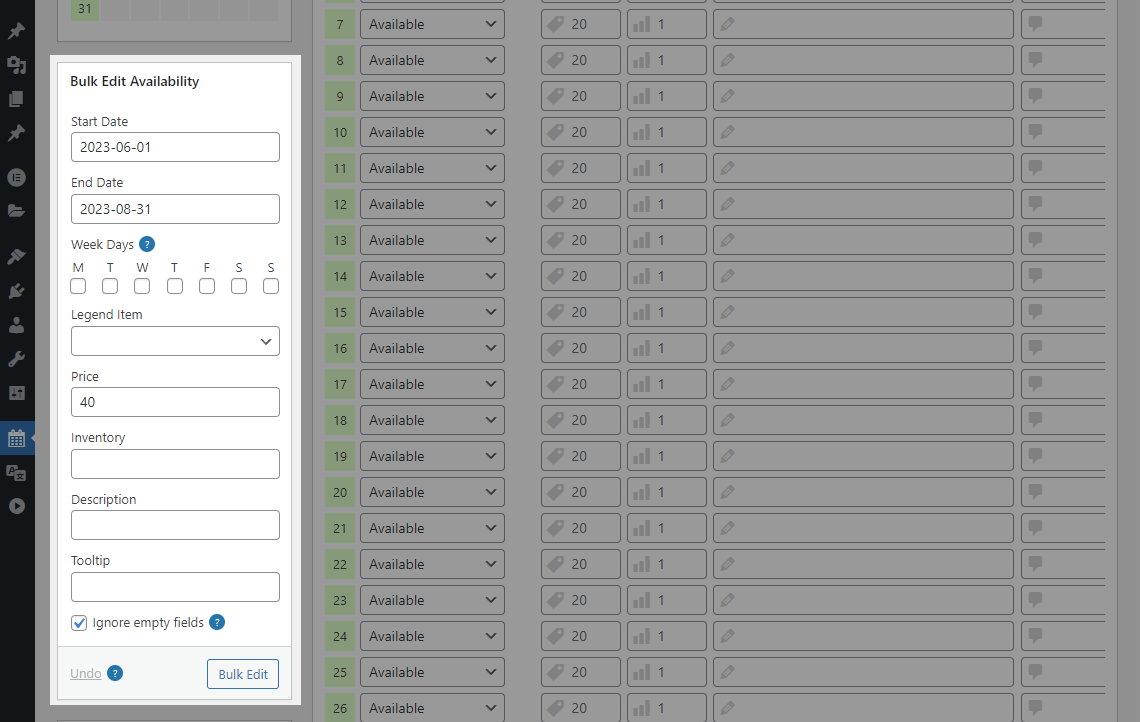
Setting weekend prices
You can weekend prices using the Bulk Editor. Select the starting and ending date, enter the new price, tick the Saturday and Sunday checkboxes, and click Bulk Edit.