Invoices add-on
This add-on lets you generate professional looking invoices and email them to your customers.
Configuring the main settings
Go to WP Booking System → Settings → Payment Options → Invoices.
Adding in the Buyer Details
The Buyer Details differ for each invoice, so these will need to be configured from the Form Options page, as they depend on the information the customer enters when making a booking.
Go to WP Admin → WP Booking System → Forms → select a form → Form Options → Invoice Settings.
Viewing and Managing Invoices
Once a booking is made, an invoice is generated automatically. Invoices can be viewed, downloaded, or modified by editing the calendar and clicking on the booking to open the booking details modal.
You can view or download the invoice from the Payment Details tab.
You can also view or download the invoice from the Invoice tab or you can change the Buyer Details if you need to.
The Invoice
See the screenshot below for a demo of the invoice, or download a sample PDF file from here.
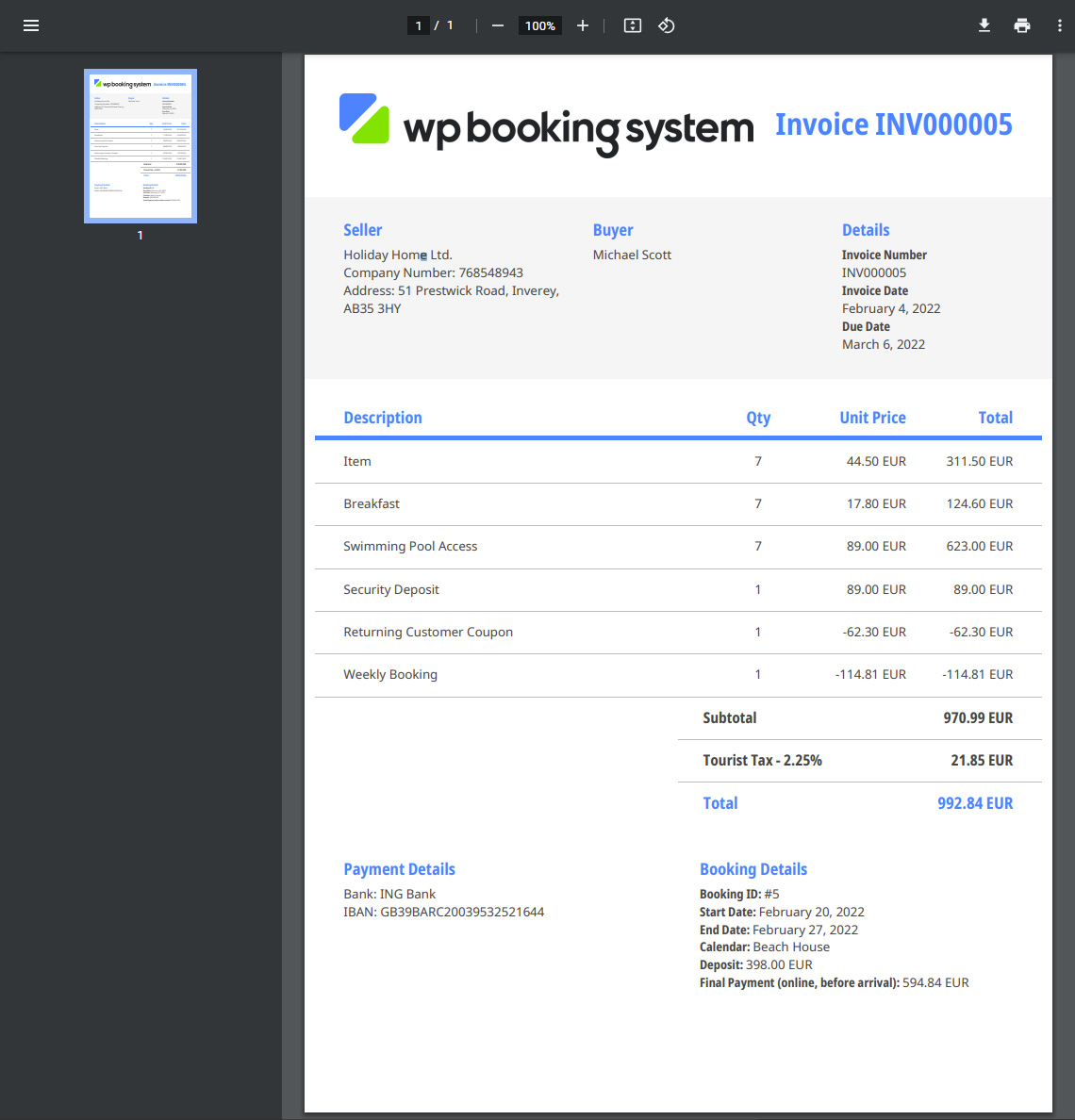
eInvoice
eInvoice is the electronic exchange of an invoice document between a supplier and a buyer. An eInvoice is an invoice that has been issued, transmitted and received in a structured data format which allows for its automatic and electronic processing, as defined in Directive 2014/55/EU.
If the eInvoice option is active, an eInvoice compliant with EN 16931 will be generated for each booking.
