Multiple Currencies Integration
This add-on gives your customer the possibility to switch between currencies in the pricing table and pay in their desired currency.
Installing the add-on creates a new section in Settings → Payment Options → Multiple Currencies.
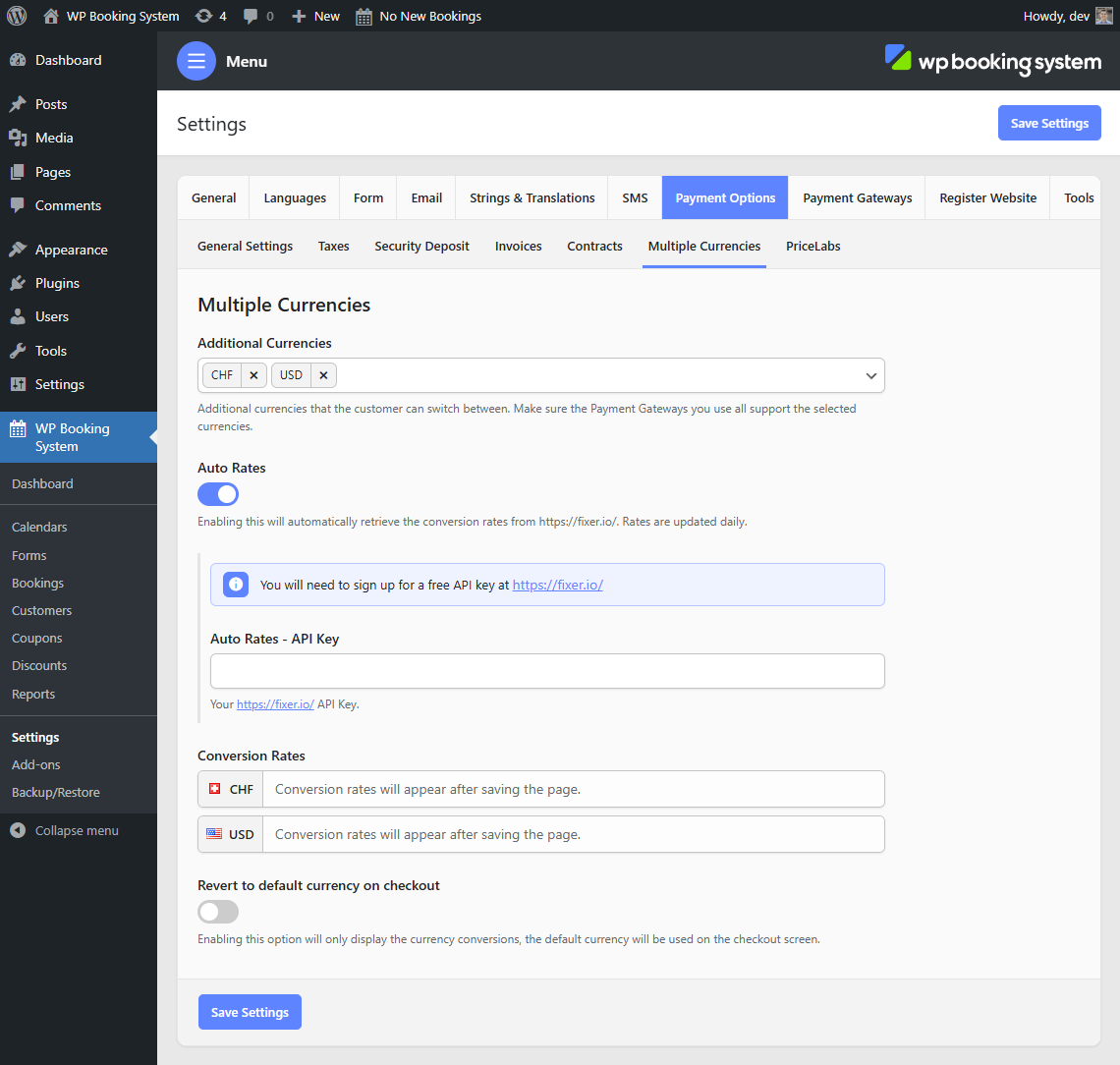
You can add as many custom currencies as you want from the list of available currencies. You have the option to use automatic exchange rates, or manually add your own exchange rates.
Automatic exchange rates
This is an external service offered for free by https://fixer.io/. Sign up for a free account to get an API key and add it to the plugin.
The Multiple Currencies add-on is not compatible with Authorize.Net or WooCommerce Checkout add-ons. Authorize.Net only accepts payments in USD and WooCommerce can only accept payments in the currency set in their Settings page.
