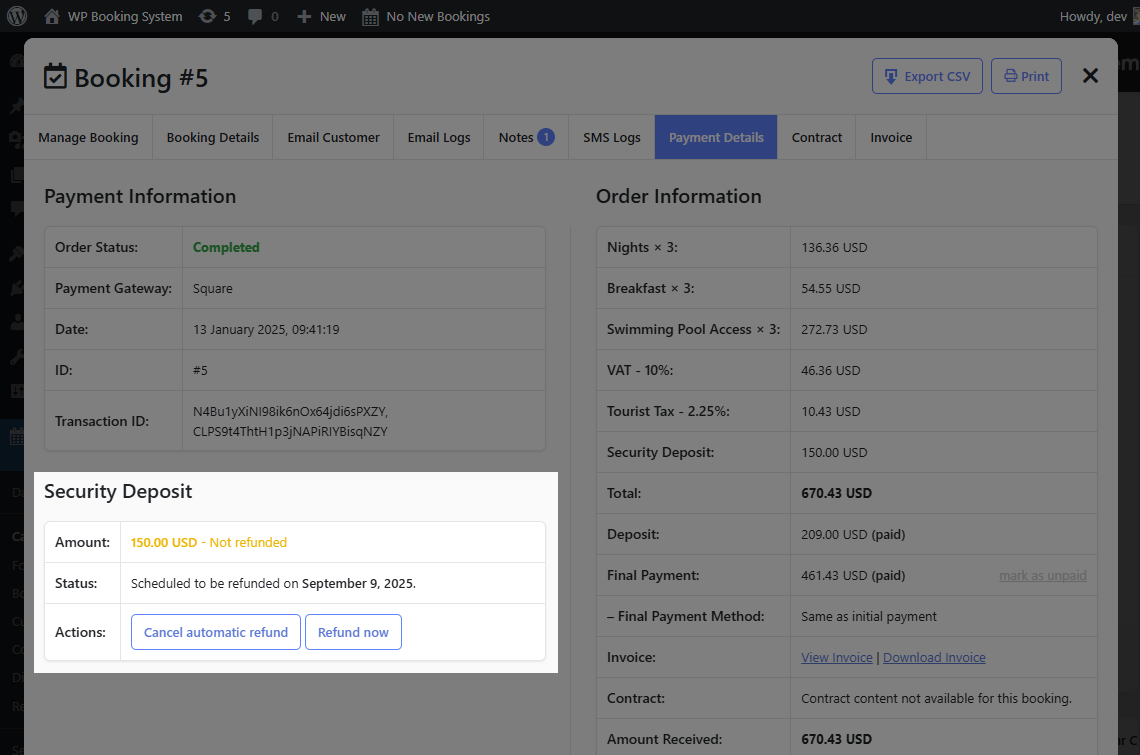Security Deposit
You now have the ability to require a deposit to be paid at the time of booking. You can set the amount and how many days after the booking ends the deposit should be refunded.
The security deposit options can be found in the Payment Options → Security Deposit tab.
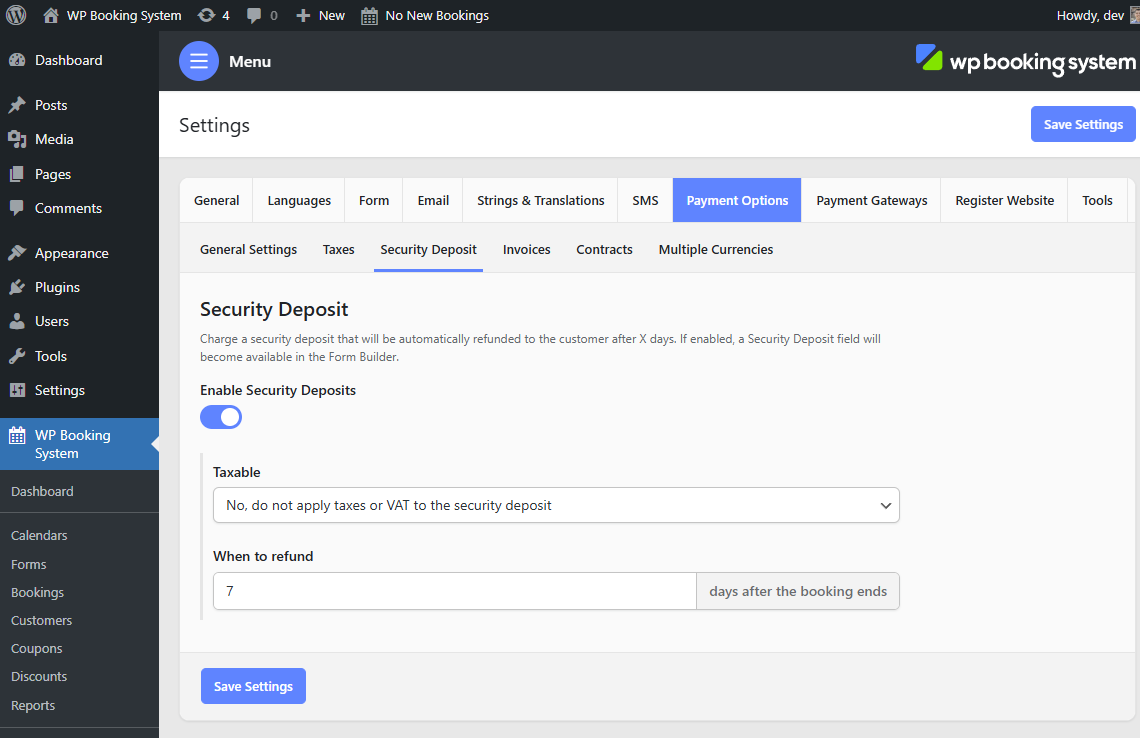
| Enable | Whether the security deposit functionality is enabled or not. |
| Taxable | Toggle whether the security deposit is taxable or not. |
| When to refund | The number of days after the booking ends until the deposit is automatically refunded. |
Add the Security Deposit charge to your form
After the security deposit functionality is enabled, a new Security Deposit form field will appear in the Form Builder. This is used to actually add the security deposit charge to your booking and you can set the amount in the field’s options.
The security deposit is always charged at the time of booking. For security reasons we do not store credit card details to allow a later charge of the deposit.
In case Part Payments are used, the Security Deposit is always charged in the Final Payment.
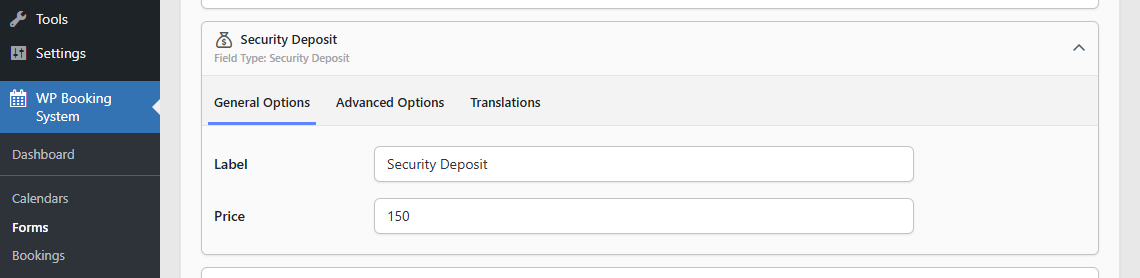
View/Manage a Security Deposit
After a booking with a security deposit is made, the status of the security deposit can be viewed in the Payment Details tab of the Booking Modal.