iCalendar import issues
Unable to add feed / Invalid feed.
First, test your iCalendar link and make sure it’s valid. You can test it here: https://icalendar.org/validator.html
If it’s valid but you are still receiving an error when adding the feed, this may be caused by a server configuration issue. Please try adding this code into your theme’s functions.php file.
add_filter( 'https_ssl_verify', '__return_false' );
This will turn off SSL verification for get requests. But this code is not really safe to be left in the website. If the code above works, I suggest you remove it and contact your hosting provider about this issue. Tell them that the SSL verification is failing when doing a wp_remote_get request.
Imported events do not match the ones on the source website.
Our plugin does not process events in any way, nor does it limit the import based on number or events or date. It reads everything in the .ics file and displays it in the calendar.
You can download the .ics file by opening the iCal link. Try opening it with Notepad and see for yourself the events contained in it.
Some OTAs do not include past events in their feeds, and some do not export events more than a year or two in the future.
Imported events appear as “Available”.
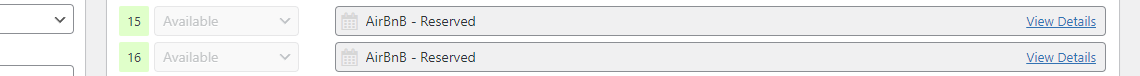
Go to your calendar’s iCal Import/Export page, and remove your iCalendar feed. Add it again, and make sure you select the Booked (or similar) legend item in the Import iCal Events As field. This lets the calendar know which legend item to assign to imported events.
Imported events legend items do not appear correctly.
Go to your calendar’s iCal Import/Export page, and remove your iCalendar feed. Add it again, and make sure you select the Booked (or similar) legend item in the Import iCal Events As field. This lets the calendar know which legend item to assign to imported events. Also, if you use Split Days, make sure you select the correct legend items in the Split Day Start and Split Day End fields.
Your import options should look like this:
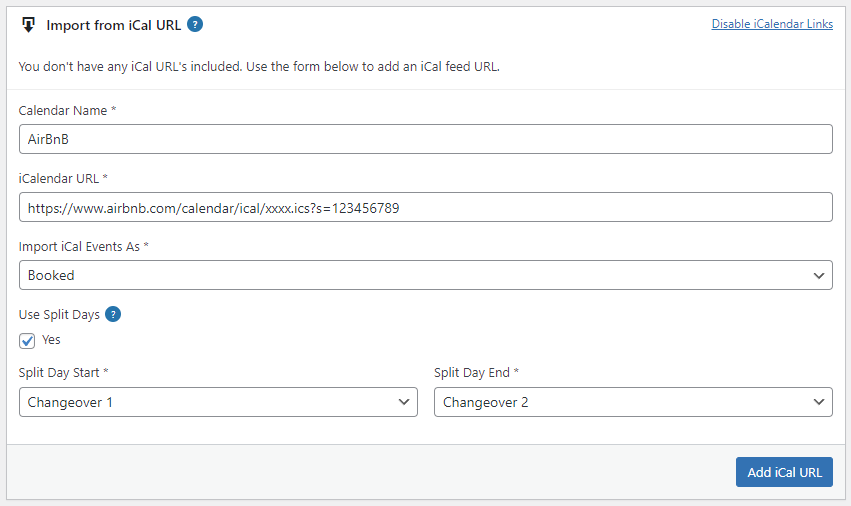
iCalendar export issues
Unable to import feed into another website.
First, test your iCalendar link and make sure it’s valid. You can test it here: https://icalendar.org/validator.html
This should let you know the issue with your feed and let you know what to do next.
iCalendar feed is empty.
This is a strange one, but for an iCalendar feed to be valid, it must contain at least one future event. So please edit your calendar and set a future date as “Booked”. Save the calendar and try again. The feed only needs to contain an event while it’s added, it can be empty afterwards.
Events not appearing on external calendar.
Please go to your calendar’s iCal Import/Export page and make sure you have selected the Legend Items to be included in the iCalendar file. Normally the Booked and Changeover 1 legend items should be selected.
It should look like this:
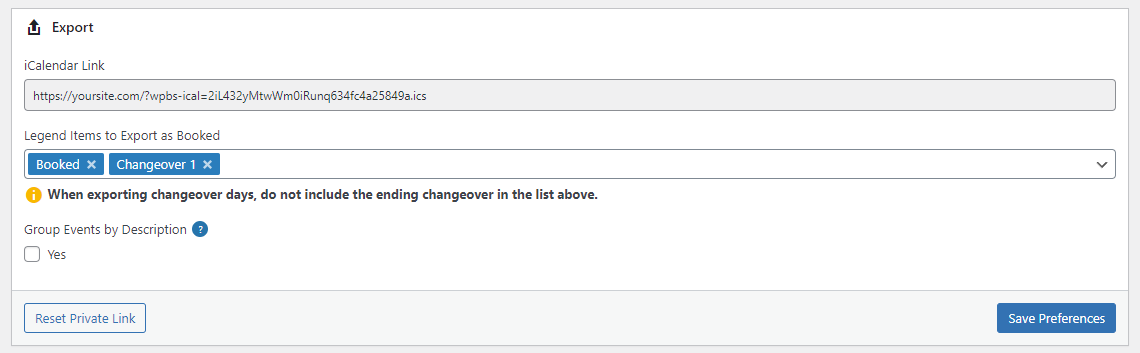
Not all events are exported.
Make sure you have selected the correct Legend Items to be Exported, as per the step above.
Also, events imported from other iCalendar feeds are not included in the export feed. If you are syncing your calendar with multiple platforms you will need to sync all platforms between them. So for example, if you are trying to sync with AirBnB and Booking.com, you will have to:
- Import the iCalendar feed from the Plugin into Booking.com and AirBnB,
- Import the iCalendar feed from Booking.com into AirBnB and the Plugin, and
- Import the iCalendar feed from AirBnB into Booking.com and the Plugin.
iCalendar feed not refreshing
By default, the iCalendar feeds are cached in your database, to avoid making too many requests to the website providing the feed and slowing down your website. You could set the cache interval to a lower value or turn it off completely from the plugin’s settings page.
Alternatively, you could manually clear the cache by going to your calendar’s iCal Import/Export page and clicking on the Refresh iCal Data button.
If you are using a caching plugin, you may notice events not updating in your front-end embedded calendar. To fix this, you will have to exclude the page your calendar is embedded on from caching.
iCalendar feed refresh time
You can control how often the sync from an external Platform (AirBnB, Booking.com, Google Calendar, etc.) to our calendar is made. There’s an option called iCal Refresh Times, which refers to how often our plugin should make a request to that Platform and get an updated feed.
But you cannot control how often the Platform makes a request to our plugin to get the feed. Our plugin always provides an updated feed when requested, but it is up to the Platform to actually make that request. This usually happens every 1-3 hours, and as i said, it is not something we can control.
