Sync with Google Calendar
WP Booking System offers a convenient integration with Google Calendar through iCalendar sync, allowing property owners to seamlessly manage their bookings and availability. By connecting WP Booking System with Google Calendar, users can easily sync their property's availability and reservations between the two platforms.
This integration offers numerous benefits, such as real-time updates, centralized management, and improved coordination. Whether you're a vacation rental owner, hotel manager, or any other business relying on bookings, WP Booking System's integration with Google Calendar streamlines your operations and ensures efficient scheduling and organization.









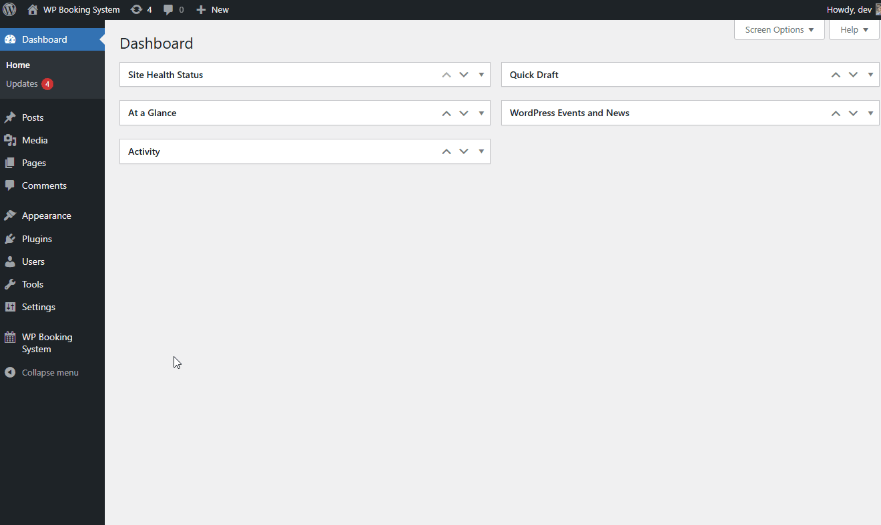
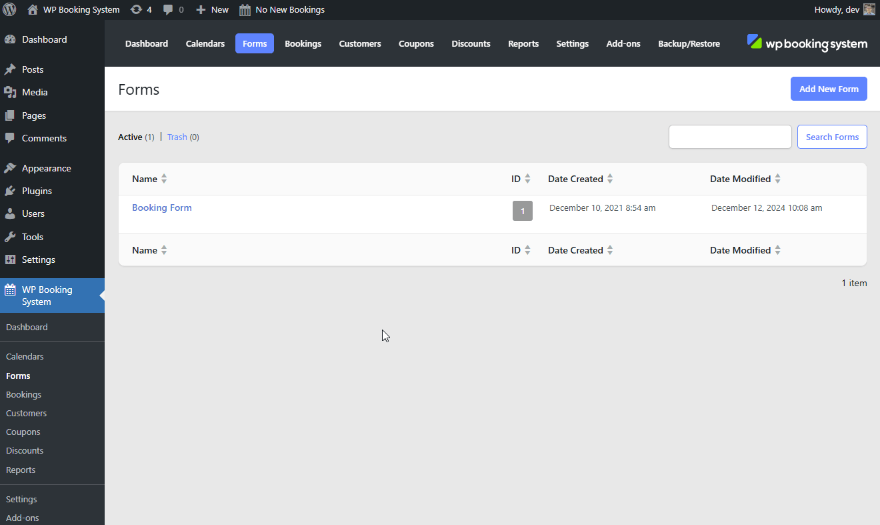
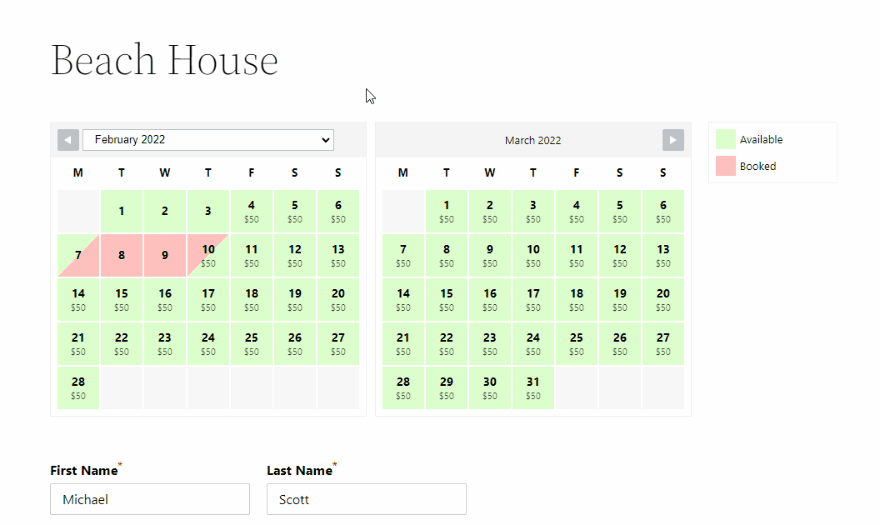
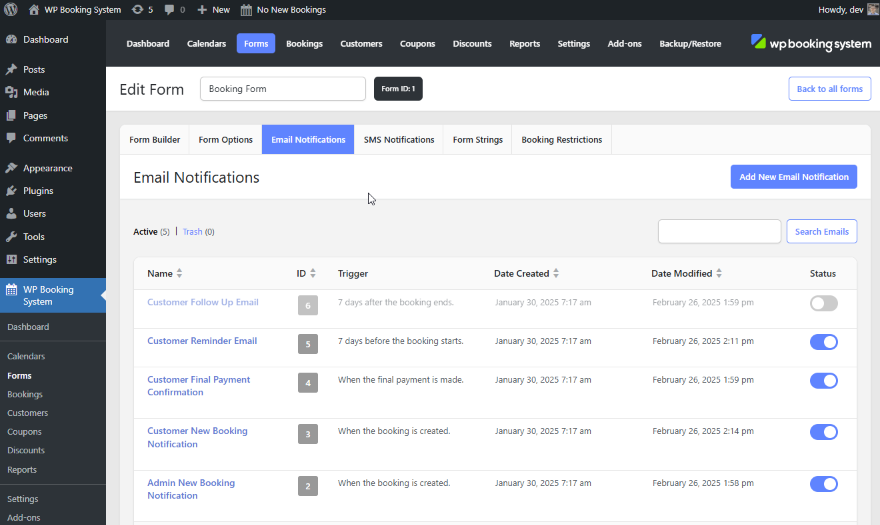
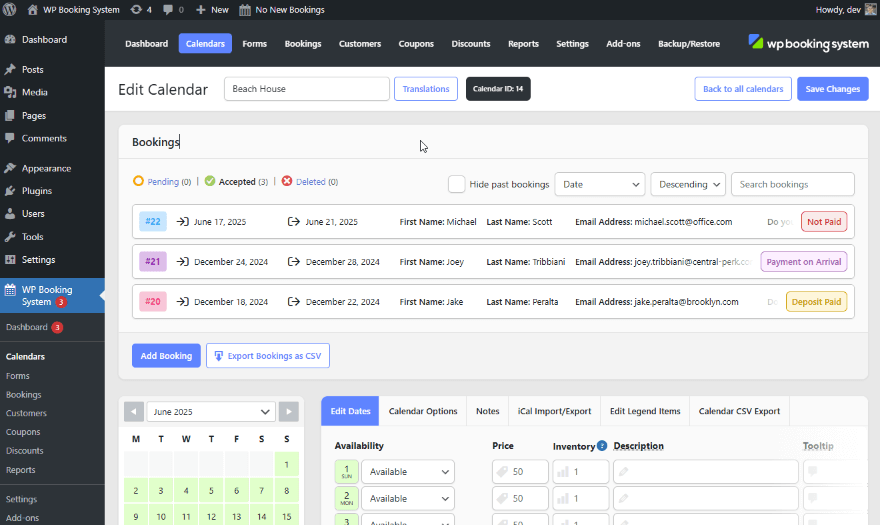



















 T IRVINE
T IRVINE


