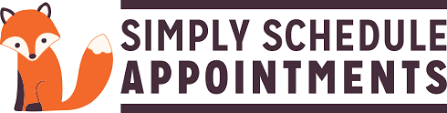30 Best WordPress Booking Plugins:
An In-Depth Review
WordPress, the most popular content management system in the world, offers numerous plugins to help businesses handle online booking. But with so many options available, how do you pick the one that best fits your business requirements? In this article, we'll explore the cream of the crop of WordPress booking plugins. We'll delve into their features, evaluate their user-friendliness, and help you determine which plugin will streamline your booking process, satisfy your customers, and ultimately, drive your business growth. What is a WordPress booking plugin?
What's a WordPress booking plugin?
A WordPress booking plugin is a software extension that you can add to a WordPress site to manage bookings, reservations, appointments, and other scheduling functions. These plugins are useful for a wide variety of businesses, such as hotels, restaurants, consulting services, and event planners, among others.
The 30 best Wordpress booking plugins:
- WP Booking System - the best overall considering price and features
- BookingPress - best for hourly appointments
- Amelia - best if you rely on landing pages for bookings
- WooCommerce Bookings - best for use with Woocommerce
- Booking Calendar - many features in the free version
- WP Simple Booking Calendar - if you just need an availability calendar for a cheaper price
- BirchPress - best if you work from multiple locations
- Booked - best If you want users to schedule appointments without requiring registration
- Booknetic - for booking meetings with Zoom integration
- MotoPress - best for hotel businesses
PROS
- A lot of features
- Great support
- Sync availability with other booking platforms
CONS
- No hourly appointments
PRICE
Starting from
$69
1 year supportWP Booking System stands out as the best overall choice for businesses and individuals. Not only does it offer an unbeatable functions-to-price ratio, making it the most value-packed option in the market, but its stellar support team is always on hand with rapid responses and effective solutions. Moreover, the plugin's calendar functionality is a testament to its user-friendliness and superior design, ensuring that scheduling and managing bookings is a breeze.
When compared against competitors like Bookly, the value proposition of WP Booking System becomes even clearer. With Bookly, the costs can quickly add up; for instance, if you need integrations with payment gateways such as Stripe or require invoicing capabilities, you'll find yourself paying additional fees. In contrast, WP Booking System operates on a straightforward pricing model: one upfront payment grants you access to all its robust features.
Another standout feature of WP Booking System is its unparalleled capability to integrate seamlessly with a myriad of platforms, including Airbnb, Booking.com, TripAdvisor, Expedia, Google Calendar, Outlook, and many others. This vast interconnectedness means centralized management, increased visibility across top travel and scheduling platforms, quick updates to prevent scheduling clashes, and a consistent user experience regardless of the customer's platform preference. This feature simplifies management, allowing businesses to handle all bookings in one spot. For instance, a hotel could see reservations from Airbnb, Booking.com, and direct website bookings all in one dashboard, ensuring more reach, fewer scheduling mistakes, and a consistent booking experience for all customers.
Businesses can use a range of payment methods to suit both their needs and those of their customers. It's straightforward to show taxes separately in bills, and having discount or coupon features can help manage occasional promotions. In short, the plugin isn't just about bookings; it's a well-rounded tool that covers different parts of business operations.
One important limitation of WP Booking System is its inability to handle hourly appointment scheduling. This absence means businesses that operate on an hourly basis—like tutors, therapists, or fitness trainers—cannot allocate specific hourly slots for their clients. For example, a personal trainer aiming to set up sessions at 9:00-10:00 am, 10:00-11:00 am, and subsequent hourly intervals throughout the day, will find it's simply not possible using WP Booking System. If hourly appointments are an absolute necessity for your operations and there's no room for compromise, then the next best alternative to consider would undoubtedly be Bookly. With its dedicated focus on granular scheduling, it fills the void left by WP Booking System in this regard.
2. BookingPress

PROS
- Best for any kind of service-based business
- Customizable booking form
- WhatsApp, E-mail & SMS notifications
- 40+ add-ons and 20+ payment gateways included
CONS
- Events not available, only for appointment scheduling purpose
PRICE
Starting from
$79
1 year supportIf you're in the business of scheduling appointments online, BookingPress Plugin is your go-to solution. Designed specifically for service-based businesses, it simplifies the process of managing bookings and accepting payments online. It also allows you to set up different services and pricing options, as well as manage your staff and their availability.
With BookingPress Plugin, you can easily configure various services and pricing structures while managing staff availability. This versatility makes it highly recommended for businesses such as Spa, Gym & Fitness centre, Beauty or Hair Salon, Individual Doctor, clinics, Tutor & Coaches, Dental & Clinics, Yoga studios, Pet Grooming salons, golf court business, lawyers, and more.
BookingPress Plugin goes beyond mere booking management, offering seamless integration with essential platforms such as WhatsApp Notification, SMS notification, custom Email, Google Calendar, Google Meet, Outlook Calendar, Mailchimp, Zapier, Zoom Meeting, and others. Its standout features include PDF invoice generation, coupon management, and secure deposit payment options.
While a free version of BookingPress with basic online booking management is available, the paid version offers additional advanced functionalities.
3. Amelia

PROS
- Intuitive and modern
- Useful for businesses with landing pages
CONS
- Complicated process to setup / sync with other external platforms
PRICE
Starting from
€72
1 year supportCompared to other WordPress booking plugins on this list, Amelia stands out due to its user-friendly design complemented by a sleek, modern interface. Its simplicity does not indicate limited functionality; in fact, it boasts a diverse array of features. Its strongest suit is serving professionals like doctors, consultants, therapists, beauticians, fitness trainers, tutors, coaches, personal trainers, dietitians, and counselors. A standout feature that differentiates Amelia from other WordPress booking plugins is its single-page booking system.
This system enables users to input all necessary details on one page, thereby eliminating the need for additional page redirects. Such streamlining of the booking process enhances the user experience and conversion rates. This proves particularly advantageous when your business heavily relies on landing pages for bookings.
However, while Amelia shines in many areas, it's not without its drawbacks. One significant hiccup that users often encounter is its complicated setup process. Especially for those less familiar with tech intricacies, getting Amelia up and running smoothly can be a daunting task. Additionally, while its internal features are commendable, Amelia's synchronization with other external platforms leaves much to be desired. Especially problematic is its integration with widely-used tools like Google Calendar. Many users have reported challenges when attempting to integrate Amelia with this platform, which is essential for scheduling and tracking appointments. Therefore, if seamless integrations are a cornerstone for your business operations, the WP Booking System emerges as a more suitable alternative. Its superior capability to communicate and sync with various external platforms ensures a hassle-free experience, making it a recommended choice for those who can't afford any hiccups in their scheduling and booking processes.
PROS
- A lot of features
- Very good integration with WooCommerce
CONS
- Expensive
- Hard to use and configure
- Missing essential features
- Only works with WooCommerce
PRICE
$249
1 year supportThe main advantage of WooCommerce Bookings is its deep integration with WooCommerce, making it an excellent choice for businesses that already use WooCommerce for their online store and want to add booking functionality. Think of restaurants and cafes that, besides selling merchandise or special food items online, could also facilitate table reservations.
Local artisans might offer their handmade crafts for sale while simultaneously allowing customers to book slots for hands-on workshops. Farms or orchards that offer their fresh produce could simultaneously provide farm tour bookings, and musicians or bands selling albums might also open up opportunities for personal music lessons or studio time reservations, all managed cohesively under one system. However, while the WooCommerce Bookings extension has its strengths, it's not without its drawbacks. Among the challenges businesses might face is its relatively high price point, which can be a barrier for smaller enterprises or startups. Its configuration can be a bit daunting, especially for those who aren't well-versed in eCommerce setups. And while it offers a range of functionalities, it still lacks some of the specialized features present in dedicated booking plugins like WP Booking System.
PROS
- Easy to use
- A lot of free-version features
CONS
- Hard to set it up
- Many technical issues
PRICE
Starting from
$79
6 months supportWhat truly sets Booking Calendar apart from its counterparts is its extensive list of features in the free version. For businesses looking to test the waters without financial commitment, Booking Calendar serves as the ideal starting point. Another significant strength of Booking Calendar is its simplicity and ease of use.
In the landscape of WordPress booking plugins, it ranks high for its intuitive setup and streamlined configuration, paralleling the user-friendly nature of the WP Booking System. It sharply contrasts with the more intricate nature of WooCommerce Bookings, which can be a bit cumbersome for newcomers. However, Booking Calendar has some negative aspects, with the main one being that quite a few users complain about technical issues with it. That is why the tool is lower on this list.
PROS
- Great support
- Lightweight and easy to handle
CONS
- Can only display availability
PRICE
Starting from
$39
1 year supportIt's commonly used by property rental owners, hoteliers, and service providers who want a simple way to display availability without requiring a full-fledged booking system on their website. It's more about giving potential clients or customers a quick visual of what's available and when rather than facilitating the actual booking process.
Another noteworthy aspect of WP Simple Booking Calendar is its lightweight nature, which not only ensures smooth operation and faster loading times but also translates to cost savings. Because it focuses on the essentials, it's priced more affordably than some of its feature-heavy counterparts.
This price point at $39 is notably more budget-friendly compared to alternatives like WooCommerce, which costs $249 per year, or WP Amelia, which costs 156 euros per year. Furthermore, WP Simple Booking Calendar offers the added benefit of licenses that allow you to use it on up to 5 websites, making it a cost-effective choice for businesses with multiple online presences. However, a notable drawback of WP Simple Booking Calendar is that while it efficiently displays availability, it lacks online booking functionality. This means users have to manage bookings manually, which could be cumbersome for businesses with high booking volumes or those seeking a more automated solution. However, despite this limitation, WP Simple Booking Calendar is ideal for those primarily focused on showcasing availability without the need for direct online reservations, offering a clear and concise visual tool for potential clients or customers.
7. BirchPress
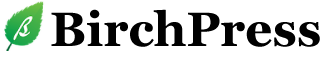
PROS
- Clean and simple design
- Fully CSS customizable
CONS
- Not so great support
- Missing basic functions
- Website seems outdated
- Documentation is thin
PRICE
Starting from
$99
1 year supportBirchPress steps up its game in the WordPress booking niche by emphasizing flexibility in business locations. This is particularly beneficial for businesses that have a presence in multiple places or those that provide services at client locations. One of its standout features is its ability to seamlessly manage bookings across different venues.
For instance, if you run a chain of spas or a series of training workshops in different cities, BirchPress ensures a smooth booking experience. A notable pain point for many users has been its support system. Feedback suggests that getting timely responses or adequate assistance can be a challenge. On top of that, BirchPress surprisingly misses the mark on some basic functions that other plugins offer as standard. Additionally, the website's outdated appearance raises concerns about the plugin's modernity and relevance. The scant documentation further exacerbates this, leading many to speculate if the plugin has been left by the wayside or is on the brink of abandonment. Such signs can be off-putting for potential users looking for a reliable, long-term solution for their booking needs.
8. Booked

PROS
- Create appointments without having to register
- Integration with other external booking websites
- Hourly bookings
CONS
- Does not offer a clean and welcoming design
PRICE
$15
per monthBooked distinguishes itself in a crowded marketplace with a special feature: the ability to create bookings without the necessity of registering. This means that a visitor to a site, perhaps someone interested in booking a one-off workshop or a yoga class, doesn't have to go through the hassle of creating an account. They can simply choose their preferred time slot, provide the necessary details, and confirm their booking.
This functionality is particularly helpful in scenarios where businesses cater to a lot of first-time customers or infrequent clients. For example, a pop-up art gallery might host events in different cities, attracting a local audience that may only attend once. By eliminating the registration barrier, businesses can provide a frictionless experience, potentially increasing conversions and customer satisfaction. A significant drawback that many users highlight is its design aesthetics. In an era where visual appeal and user experience can significantly influence a visitor's perception and engagement, Booked doesn't quite hit the mark. The design, instead of being clean, modern, and welcoming, can come across as dated and lackluster. For businesses that prioritize brand image and want their booking interface to resonate with a contemporary audience, this can be a point of contention. While functionality remains paramount, a pleasing and intuitive design can greatly enhance user satisfaction, an area where Booked could certainly improve.
9. Booknetic

PROS
- A lot of features
CONS
- Does not offer a Free-trial version
PRICE
$79
6 months supportWhat truly differentiates Booknetic from other WordPress booking systems is its seamless integration with Zoom. When a booking is made through Booknetic, it automatically schedules the Zoom meeting using the API. This automation ensures that the meeting link is promptly sent to the client, staff, and admin through the Workflow module. Not only does this bypass the cumbersome process of manually setting up the meeting post-booking, but it also ensures there are no errors or oversights.
Making the entire process more user-friendly, the Zoom meeting link isn't just dispatched via notifications. Both clients and staff members can effortlessly join the scheduled Zoom meeting directly from their respective panels. For staff, the process is further simplified with the presence of the "Start Meeting" button directly on their admin panel. This level of integration streamlines the entire booking-to-meeting process, providing a cohesive and efficient user experience for all involved parties.
While the plugin boasts a myriad of features, a notable limitation is its lack of a free trial version. This means potential users can't test the platform's capabilities and compatibility with their specific needs before committing financially. It can deter some businesses or individuals from trying it out, especially those who prefer a hands-on evaluation before making a purchase decision.
10. MotoPress

PROS
- Easy setup
CONS
- Poor booking organization
- Slow support answers
PRICE
$139
1 year supportMotoPress distinguishes itself in the realm of WordPress booking plugins with its notably easy setup process. This straightforward initialization can be a boon for users who are not particularly tech-savvy or those who simply want to get their booking system up and running without wading through a complicated setup.
However, it's not all smooth sailing. A significant issue that many users have reported is the plugin's lackluster organization of bookings. This means that some users found it challenging to track, sort, or manage reservations effectively. For businesses that rely on efficient booking management, this can introduce unnecessary complications and possibly lead to oversights. Additionally, feedback frequently points to the plugin's support system being less than stellar. Slow response times and sometimes inadequate resolutions can be frustrating for users in need of timely assistance.
In summary, while MotoPress offers an inviting initial experience with its simple setup, prospective users should be aware of its organizational pitfalls and potentially slow support when considering it as their go-to booking solution.
PROS
- A feature-rich free version
- Integrations with Gutenberg, Elementor, and Divi
- Booking form customization settings
- A set of addons to extend the plugin’s functionality
CONS
- Doesn't offer event scheduling with multiple independent participants.
PRICE
Starting from
$79
1 year supportThe MotoPress Appointment Booking plugin is suitable for the demands of a wide range of service-based industries. Thanks to a step-by-step booking form, customers experience a robust scheduling process. The plugins lets you create and customize multiple services, employees, and locations.
Online & on-site payment options involve PayPal, Stripe (including Apple Pay, Google Pay, and Link), Direct Bank Transfer, and on-site payments. Apart from that, it's possible to set up deposits and coupons.
With the MotoPress Appointment plugin, clients can book multiple services, view reservations in their accounts, and add bookings to their personal calendars. There are email notifications and reminders sent to both customers and admins.
You are allowed to connect staff calendars to their Google Calendars, manage bookings on the backend, track analytics, and generate reports in CSV files.
PROS
- Early Bird Discount Coupons
- Color Codes to Display Availability
- Single Calendar & Dual Calendar
CONS
- Requires to purchase the pro version for some important features
PRICE
Starting from
$79
1 year supportBookings for WooCommerce Pro enables you to transform your standard store into a seamless booking solution. This robust tool harnesses the capabilities of WooCommerce booking to fulfill all your customers' needs.
Initiate bookings effortlessly with advanced features such as rescheduling, cancellation/approval, early bird discounts, Facebook sharing, email/SMS reminders, and calendar listings within WooCommerce. Elevate your booking experience and exceed customer expectations with these powerful functionalities.
The WooCommerce appointment plugin offers merchants the flexibility to switch between Single or Dual Calendar options based on their organizational needs. It's important to note that opting for a dual calendar is advisable when there are more unavailable dates, whereas a single calendar is preferable when there are more available dates.
PROS
- A lot of features
- Customizable
CONS
- Not the cheapest WordPress booking plugin when it comes to the paid version
- Requires to purchase the pro version for some important features
PRICE
Starting from
$99
1 year supportSimply Schedule stands out as one of the most feature-rich booking plugins available for WordPress. Its vast array of functionalities means that if there's a specific feature you've been unable to find in other plugins, turning to Simply Schedule is a prudent next step. The plugin's comprehensive toolkit encompasses a range of unique features, catering to both generic and niche requirements.
Key among its offerings is its compliance with WCAG AA standards, ensuring the plugin is accessible to a broader audience, including those with disabilities. This commitment to inclusivity can be a significant asset for businesses aiming to cater to all users. Additionally, the ability to export appointments to CSV format offers businesses flexibility in managing and analyzing their booking data. Furthermore, the provision for customizable booking flows allows businesses to tailor the booking experience precisely to their operational needs and customer preferences.
PROS
- Good user interface
- Very cheap basic version
CONS
- A bit hard to set it up
PRICE
Starting from
$39
1 year supportIn the realm of WordPress booking plugins, Easy Appointments carves out a niche, especially with its emphasis on hourly appointments. For a modest price, around $10, it offers detailed, time-sensitive scheduling, making it a favorable choice for businesses or professionals who heavily rely on precise time slots. However, despite its affordability, it comes with tangible limitations.
The absence of integrations with major platforms like PayPal, WooCommerce, and Google Calendar can be a significant setback. These integrations are fundamental for businesses aiming to streamline payments, connect with eCommerce platforms, or synchronize their schedules with widely used calendar applications. However, if you believe you can navigate without them, Easy Appointments offers substantial functionality at a minimal price, potentially making it a worthy consideration.
15. Team Booking
PROS
- Set availability from Google Calendar
- Reasonable price
CONS
- Lack of features
- No sync with other platforms
PRICE
Starting from
$39
6 months supportFor anyone running a booking business, calendars aren't just a tool; they're a constant companion. They dictate the rhythm of your operations, making their functionality paramount. While many booking plugins offer their own internal calendars, there's an undeniable allure to the familiarity and ubiquity of Google Calendar. This is where Team Booking stands out.
Team Booking's hallmark feature is the ability to set availability plans directly within Google Calendar. Instead of toggling between platforms or adapting to a new interface, you simply set your availability in the same space where you manage all your other appointments and events. This direct integration doesn't just reduce friction; it embeds your booking operations into a platform you already know intimately. If calendars are the lifeblood of your booking business and you're looking for a way to streamline the process without departing from the comfort of Google Calendar, Team Booking presents a compelling case.
However, while Team Booking excels in its Google Calendar integration, it doesn't quite match up to some other WordPress booking plugins in terms of breadth of features. Particularly, its capabilities regarding integrations with other platforms and tools. This means that if you're seeking extensive third-party connections or specialized features, you might find Team Booking a bit constraining, and then a better alternative would be Wp Booking System. On the bright side, this streamlined approach is mirrored in its pricing. Its more affordable price tag reflects its focus on core features over expansive integrations, making it a cost-effective option for those who value the Google Calendar functionality above all else.
PROS
- Geared toward the beauty and wellness industry
- Easy to create appointments
- Has a mobile app
CONS
- Lots of bugs (many users complain on review sites)
- Not so intuitive for other industries
PRICE
Starting from
€69
1 year supportThe Salon Booking System, tailored primarily for the beauty and wellness industry, might initially seem a mismatch for other sectors, such as tutoring. Users often find that while its core functionalities are adaptable, the specific jargon leans heavily towards salons. Though some have successfully repurposed it for diverse needs, the terminology remains a hurdle.
A common suggestion among users is the inclusion of templates for various business types to enhance versatility. Installation is straightforward, but many users note a steeper learning curve when configuring operational rules. The user interface isn't always intuitive, with some features not located where one might expect. Additionally, while Salon Booking System does offer a mobile app, feedback from numerous users indicates dissatisfaction with its functionality and user experience. The app, intended to provide convenience, often garners criticism for bugs, performance issues, or a lack of features compared to the web version.
PROS
- Hourly bookings
- User-friendly
CONS
- Bad customer support
- Cluttered interface
- Outdated aesthetics
PRICE
Starting from
$49.99
1 year supportOne feature that sets Appointment Hour Booking apart from many other booking plugins is its 'Dependent Fields' functionality. This unique feature allows users to create relationships or dependencies between various fields in the booking form. To illustrate its utility, consider a scenario where a user wants to book a spa service. Upon selecting a 'Full Body Massage', an additional field might appear asking if they'd prefer 'Hot Stone' or 'Aromatherapy'.
However, if they initially chose 'Facial' as a service, they might be prompted to specify if they want an 'Anti-Aging' or 'Hydrating' treatment instead. This dynamic response, driven by the dependent fields, ensures that customers are only presented with relevant options based on their initial selections. Such a feature streamlines the booking process, making it more intuitive and reducing potential confusion for the end user.
However, while Appointment Hour Booking brings some commendable features to the table, it isn't without its flaws. Feedback from various users indicates that the support isn't always up to the mark. Another area where the plugin seems to lag behind some of its contemporaries is the interface. It lacks the polished, modern feel that many users have come to expect from contemporary plugins. The aesthetics, combined with a user interface that might not be the most intuitive, can make the initial setup and navigation a tad challenging, especially for those new to the world of booking plugins.
18. LatePoint
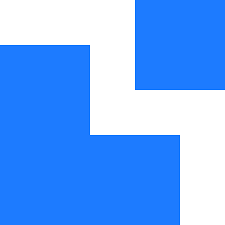
PROS
- Fast loading speed
- Customizable
- Easy to use
CONS
- Not so great customer support
PRICE
Starting from
$49
1 year supportLatePoint's defining feature is its exceptional loading speed. At a mere 18KB, it's designed to load quickly, which is vital for a booking plugin. In the realm of online appointments, speed can greatly impact a user's experience. For instance, when a customer is trying to secure a last-minute appointment or make a quick reservation during a brief window of opportunity, a slow-loading system can be a deterrent.
With an 'A' rating on Pingdom and a 98 score on Google's Speed Test, LatePoint positions itself as a speedy solution. If you deem loading speed crucial for your business, then LatePoint is certainly worth a test drive.
While LatePoint shines in terms of loading speed, there are some areas where it doesn't quite hit the mark, with support being a notable concern. Feedback from several users indicates that their support system may not always be the most reliable. For businesses that rely heavily on timely support, especially when issues arise that might affect their booking operations, this could be a significant drawback. In light of these support concerns with LatePoint, businesses might consider looking elsewhere to ensure they have reliable backup when they need it. Wp Booking System and Bookly are two notable alternatives in this space. Both have garnered positive feedback regarding their support systems, making them potentially more dependable choices for those who prioritize responsive and helpful customer service. If support is a paramount factor for your operations, these two might warrant closer consideration.
19. Start Booking

PROS
- Handles class bookings
- Has custom integration with tools like Google Calendar, Mailchimp, Stripe, and Google Analytics
- Support is excellent
CONS
- The pricing plans are quite expensive
- The interface is quite complicated
PRICE
Starting from
$79
per yearOne distinctive feature of Start Booking is its 'class' categories for group bookings. While the term 'class' might initially evoke thoughts of teaching or educational sessions, it's much more versatile in Start Booking's context. Here, 'class' is a broad term encompassing any non-one-on-one appointment, making it suitable for a range of group activities.
For instance, businesses can utilize this feature for organizing fitness classes, group meetings, training sessions, events (note: it doesn't handle ticketing), or even excursions. This class-centric approach simplifies the process for clients wanting to reserve spots in group sessions, be it securing a place in a yoga class or signing up for a corporate training event.
One of the added benefits is the streamlined signup process, ensuring every spot in a class or event is filled. Furthermore, the plugin offers automated messaging, keeping all attendees updated. Whether you're dealing with a small group or a large class, Start Booking makes payment collection, both pre and post-session, a breeze.
However, some users have pointed out that its interface can be more complicated than expected, particularly for those not accustomed to booking plugins. This can potentially lengthen the learning curve, especially for novices. Furthermore, when it comes to pricing, Start Booking leans towards the pricier end of the spectrum. When compared against other popular tools like WP Booking System or Bookly, the cost difference becomes noticeable. Hence, businesses might want to weigh the benefits against the costs, especially if they're on a tight budget or looking for more straightforward solutions.
PROS
- Free version available
- Channel Management to Sync with OTAs
CONS
- Some features are in the form of add-ons which you need to pay separately
- Very bad support
- Complains relating to refunds
PRICE
FREE
Hotel Booking Lite stands out due to its laser focus on hotels and accommodations. This specialization equips it with unique features uncommon in generic booking plugins. For instance, guests can book several accommodations in one go, properties auto-update their availability once booked, and amenities can be easily adjusted. Additionally, hoteliers have the flexibility to block out rooms during maintenance or special events.
Furthermore, 'Hotel Booking Lite' is a free version packed with a substantial set of features for users to explore. If it resonates with your needs, there's always the option to upgrade to the paid version. However, be cautious as some functionalities come in the form of paid add-ons. Some users have raised concerns regarding support responsiveness and challenges with getting refunds. It's recommended to give the plugin an extensive trial to ensure it aligns with your needs before fully investing. Here, check it for yourself.
21. Calendarize it!
PROS
- Good functionality
- Great support
CONS
- Many bugs
- Not a friendly user interface
PRICE
$29
6 months supportIf you're on the hunt for a WordPress calendar plugin that prioritizes event display, then "Calendarize it" might be up your alley. It’s designed with the user in mind, providing them with versatile calendar views like month, week, and day. Ideal for event-driven sites, this plugin shines when it comes to customizing how your visitors engage with and view your events.
For those who value hands-on experience before making a purchase, "Calendarize it" is a fitting choice. They invite users to test out the plugin and ask questions in advance. A standout feature is their responsive support team, which, based on user feedback, appears more reliable than counterparts like MotoPress or Appointment Hour Booking.
Calendarize it! offers a robust event-focused approach, but it's not perfect. Users have pointed out occasional bugs and feel its interface lags behind the user-friendly experiences of plugins like Wp Booking System or Amelia. Before committing, comparing the usability with alternatives might be beneficial.
22. HBook
PROS
- Supports many regional payment gateways
- Compared to others the price is reasonable
- Among the best for ease of use
CONS
- Buyer Beware: No 'No-Questions-Asked' Refund Policy! They evaluate refund requests based on Envato's guidelines
PRICE
Starting from
$65
6 months supportThe HBook WordPress booking plugin differentiates itself with its emphasis on regional payment gateways. For businesses where global options like PayPal or Stripe don't quite meet the mark, and there's a need to cater to local clientele, HBook fills that niche effectively. Whether your customers are from Northern Europe, Southern Europe, Central and Eastern Europe, Central and South America, Asia, Japan, Australia, New Zealand, or even Africa, HBook ensures there's a regional payment solution tailored for them.
So if a significant portion of your clientele is local, HBook could be an invaluable asset to your online booking system.
However, a notable hiccup with HBook is its somewhat convoluted pricing structure. Instead of an all-inclusive deal, users have to pay separately for the payment gateways. While you purchase the main plugin from Envato, the gateway integrations are procured separately from their website. This layered approach can not only be confusing for some users but can also lead to unexpected costs.
Additionally, HBook has a rather stringent refund policy. Instead of a straightforward "no questions asked" approach, they evaluate refund requests based on Envato's guidelines. So, if you're considering this plugin, it's crucial to do thorough research and ensure it aligns with your needs before making a purchase to avoid any potential refund hassles later on.
23. Timetable
PROS
- Create beautiful timetables
- Export timetables to PDF, print, and distribute to attendees
- Has many features
CONS
- Bad support
- Hard to use
PRICE
Starting from
$39
6 months supportTimetable Booking Schedule for WordPress is ideal for those prioritizing visually detailed event timelines over traditional calendars, making it perfect for conferences, music festivals, workshops, and academic schedules where the day's flow or event sequence is key. Timetable Booking Schedule stands out in the WordPress booking plugin landscape with its focus on event options and adaptability to any screen size.
What truly sets it apart, however, is its unique feature allowing users to export timetables to PDF. Event organizers will find this especially handy when they need to share, print, or save schedules for attendees or clients.
On the downside, Timetable Booking Schedule is less intuitive and more challenging to navigate than other simpler plugins. Users have frequently voiced concerns about inadequate support. The documentation falls short, offering little clarity. While there are instructional videos available, their lack of audio diminishes their utility, leaving users wanting more comprehensive guidance. If you're not confident in your tech-savviness, it might be better to explore other alternatives. For instance, Calendarize IT has garnered positive reviews for its support team. Using calendars, you could potentially achieve a similar outcome as with timetables, without the added complexities.
24. Bookly

PROS
- A lot of features
CONS
- Pay extra for each small feature or addon
- No icalendar sync feature
PRICE
$89
6 months supportBookly is a Wordpress booking plugin that is commonly used by businesses such as hair salons, spas, medical clinics, fitness centers, and other service-based industries where appointment scheduling is essential. Bookly's distinct edge lies in its specialized appointment scheduling, which is invaluable for high-volume appointment businesses like clinics, salons, or consultants. This focus translates to precise time slot optimization, automated reminders reducing no-shows, a tailored booking interface for a smooth user experience, and the scalability essential for growing appointment demands.
A significant drawback of Bookly lies in the fact that each add-on, serving different functions, needs to be purchased separately. This can lead to a substantial financial commitment, especially for small to medium-sized enterprises. For example, for an integration with Stripe you have to pay an extra $39, to create and manage promotional codes that your customers can apply during checkout you have to pay $39 more. If you want to have invoices you have to pay $39 extra. If you want to include taxes in your service price, then you have to pay $39 extra. You can easily see how this can balloon very fast, in comparison with a Wordpress booking plugin like Wordpress Booking System, where you get all of these features included for $115.
PROS
- Has a free version
- Good support
- Easy to use
CONS
- Had frequent updates until June 2023, but nothing since then
- Complicated initial setup
PRICE
Starting from
$99
1 year supportBooking Activities operates on a free base version, complemented by paid add-ons tailored to specific requirements. Initially, this approach seemed advantageous, as it seemed to allow users to only pay for the features they needed. However, upon deeper inspection, the addon packs proved to be quite pricey, causing the total cost to quickly escalate. Given this pricing model, one might find more value in alternatives like Wp Booking System, where a singular payment grants access to a comprehensive suite of features.
PROS
- Booking moderation feature
- Easy to use
CONS
- Updated frequently in 2021, very few updates since then
- Not updated since January 2023
- Support not great
- Not many reviews
- Convoluted pricing system
PRICE
Starting from
$39
1 year supportA distinctive feature that sets it apart from most of the booking plugins is the booking moderation feature. Essentially, booking moderation offers businesses a level of control that isn't always readily available in other plugins. For starters, rather than having every booking automatically approved, the system allows bookings to either be instantly accepted or to undergo a moderation phase before final acceptance. What adds another layer of uniqueness to this is that each calendar can have its designated moderator.
This person not only receives notifications of new bookings but also holds the capability to communicate directly with the customer regarding booking requests. Such a feature proves invaluable in scenarios where bookings might require a more hands-on approach or if the nature of the business involves personalized touches. For instance, venues or services that cater to customized events or experiences would benefit from this, as it allows a seamless interaction between the client and the business, ensuring every detail is ironed out before confirmation.
Its pricing model can be confusing for users. The initial offering has basic packs, but there's a push towards extra add-ons. This layered approach can make it tricky to gauge the actual cost and determine which add-ons are essential. For users who appreciate clear-cut pricing, this system might come off as overly complex. Those who favor straightforward pricing might find this setup overly intricate. In such cases, alternatives like WP Booking System, Bookly, or Amelia could be more appealing.
PROS
- Special event-related features
CONS
- Very hard to use
- Many bugs
- Many negative reviews
- Bad support
PRICE
Starting from
$99
1 year supportThe Events Calendar WordPress plugin is tailored primarily for event bookings, and its functionality echoes this niche. It offers users a straightforward method to both create and manage events, even those that recur, directly from within the WordPress dashboard. Beyond basic event scheduling, this plugin distinguishes itself with a wealth of customization options. Catering to diverse event requirements, it supports multiple event types, seamlessly integrates with Google Maps, and provides structured categories to sort events.
Furthermore, for a more holistic event description, users can input detailed information about organizers and venues, ensuring that attendees have all the necessary information at their fingertips.
While it boasts a foundational free version and claims one of the highest install counts on the official WordPress website, potential users should tread cautiously. A notable portion of its feedback leans negative, suggesting that its vast number of installs might not be a direct indicator of its reliability or user satisfaction. However, it's worth noting that a significant portion of feedback points to issues with bugs and an unsatisfactory support experience. Before committing, it's advisable to delve into these concerns yourself and perhaps consult the user reviews directly for a clearer picture. Check it out for yourself here.
28. Sugar Calendar

PROS
- Simple/easy to use
- Front-end event submission
CONS
- Lack of information in the documentation
- Missing a lot of features
- Price can become high for some advanced features
PRICE
Starting from
$49
1 year supportSugar Calendar is designed with a clear principle in mind: simplicity. This belief, held firmly by its developers, drives its distinctive approach in a marketplace brimming with intricate plugins. Stripping away unnecessary complexities, Sugar Calendar provides a streamlined event management experience. Its intuitive user interface, crafted to integrate seamlessly with the native WordPress admin, underscores this commitment to straightforwardness.
Whether setting up one-time or recurring events, the ease of use is palpable, epitomizing the developers' dedication to an uncluttered and user-friendly event management tool. Sugar Calendar takes community engagement to the next level with its distinctive front-end event submission feature. This means your website's visitors or members can directly contribute and suggest events, fostering a more inclusive and dynamic events calendar. It's a tool that can transform your calendar from a static feature into a community-driven platform, enhancing user participation and diversity of content.
However, this unique feature comes with a hefty price tag. At around $200 per year, some might find it a steep investment, especially considering the plugin's emphasis on simplicity. While Sugar Calendar prides itself on a pared-down approach, it may not have the comprehensive feature set found in other top WordPress booking plugins like Wp Booking System or Bookly. As a result, even though its core is built on simplicity, the cost can escalate quickly.
29. Bookingo

PROS
- Many features for booking courses
- Cheap when compared to other alternatives
CONS
- Some users have raised concerns regarding the quality of support, specifically in terms of its handling rather than response time.
- Not so popular, only around 300 sales.
- There's a noticeable demand for even more advanced course capabilities.
PRICE
$40
6 months supportBookingo sets itself apart in the realm of WordPress booking plugins by catering specifically to the needs of educational institutions and course providers. From selling online courses to streamlining school enrollment management, its features are laser-focused on education and training. Users can define crucial course parameters like start and end dates, number of lessons, duration of each class, and even set a limit on student intake.
The scheduling aspect is versatile; you can either set up a course based on recurring events or pinpoint individual lesson dates, accommodating both regular courses and one-off workshops or seminars.
Further refining its education-centric design, Bookingo allows for detailed course descriptions. A course can have its own featured image or even a promotional video, taking advantage of the familiar WordPress post editor. Essential details such as the location of the class, trainer contact information, and other relevant notes (like the necessity for equipment or specific attire, e.g., a swimming cap) can be added, ensuring students have all the information they need before signing up. Despite its niche focus on course management, Bookingo still presents certain limitations when it comes to its feature set. For instance, it lacks advanced payment options such as taking deposits. Furthermore, the platform doesn't provide the ability for customers to specify a quantity for a booking or enable multiple individuals to register for a course simultaneously.
30. Baluu

PROS
- Good looking interface / design
- More focus on booking ecosystem
- Features to grow your audience
- Features to know your audience
- Option to request specialists to help you for an extra fee
CONS
- Price is way higher than for standard booking plugins, you pay monthly, not a flat yearly price.
PRICE
Starting from
£134
per yearBaluu stands out in the booking ecosystem, not merely as a standard WordPress plugin but as a versatile software compatible with all major website builders, including WordPress, Wix, Squarespace, and more. Instead of wrestling with code, users can effortlessly embed Baluu pages into their sites. When stacked against traditional WordPress booking plugins, Baluu provides a more robust set of tools tailor-made to bolster your business operations.
It dives deep into "Know Your Customer" (KYC) facets, offering features like comprehensive client management, the ability to import contact details, and innovative tools to expand your audience reach. Moreover, it simplifies processes like automatically soliciting reviews or streamlining the newsletter signup flow.
Another noteworthy aspect of Baluu is their premium offering where, for an additional cost, they provide access to their specialist design and strategy team. This dedicated team assists users in swiftly setting up booking pages that aren't just operational but are also meticulously optimized to suit individual business needs. It's an investment that emphasizes both aesthetics and efficiency, ensuring that users get the best out of their booking system. The platform operates on a relatively steep monthly fee model. In contrast, many booking plugins offer a one-time annual fee, which can be more economical in the long run. This cost factor could be a deciding point for businesses, especially those on a tighter budget, weighing the advantages of Baluu's advanced features against its monthly financial commitment.
31. HubSpot Meetings

PROS
- Specially designed for booking meetings
- Integration with Hubspot CRM
CONS
- No standard booking features, geared towards personal meetings
PRICE
Starting from
€212
per yearThough not a traditional WordPress plugin, HubSpot Meetings distinguishes itself as a robust booking app, allowing for calendar sharing via unique links. This is very useful because the unique link, which showcases your available time slots, can be shared across various platforms — be it in an email, a text message, or even on social media platforms like Facebook, Twitter, or LinkedIn.
Once potential clients or colleagues receive or come across this link, they can click on it and immediately see when you're available. They can then choose a suitable time and book an appointment or meeting with you right then and there, without any need for back-and-forth communication or checking multiple schedules.
Let's take the example of a consultant who frequently attends industry webinars and networking events online. During a webinar's Q&A session, you provide valuable insights, and someone in the chat asks how they can connect with you for a deeper discussion. Instead of diverting them to emails or direct messages which might lead to a lengthy back-and-forth trying to set a date, you can promptly share your unique HubSpot Meetings link right in the chat. Anyone interested can instantly access your calendar, see when you're free, and schedule a one-on-one with you.
The HubSpot Meetings app seamlessly integrates with the HubSpot WordPress plugin. Moreover, all data captured through bookings directly feeds into the HubSpot free CRM, ensuring a smooth and organized management of client details and interactions. However, a notable drawback is its limitation in offering standard booking features. While the app is adept for consultants and personal meetings, it may not be the best fit for hotels or more traditional services due to this specificity in its design and functionality.
PROS
- Has a free version with a decent number of features
CONS
- Very bad customer support (many complaints)
- Many bugs
- Many errors on activation
PRICE
Starting from
$70
1 year supportPinPoint Booking System differentiates itself by offering a free version that comes with a respectable array of features, making it quite accessible to those who are starting out or operating on a limited budget. While this complimentary offering does come with its constraints, such as being limited to just one calendar, it doesn't skimp on providing access to a wealth of features that can help users get their booking operations off the ground.
This establishes it as a viable starting point for individuals or businesses who prefer not to make an initial investment until they have their business up and running effectively. With its approachable usability, PinPoint serves as a gentle introduction to online booking management, allowing users to familiarize themselves with the process without immediate financial commitment.
However, a major drawback that looms large is its seemingly insufficient customer support. To provide some context, the plugin has garnered roughly 170 reviews on the official WordPress website, and notably, about 50 of these are 1-star ratings. A substantial portion of these unfavorable reviews pinpoint customer support as a significant issue, suggesting that even with financial investment, the value derived might be undermined by the potential customer service challenges encountered. It's among the most severe customer support complaints I've encountered while examining all these booking plugins.
So, what should you look for in a WordPress booking plugin?
Here are the top 10 critical factors you should carefully consider when selecting a WordPress booking plugin:
- Ease of Use - The interface should be user-friendly for both you and your customers.
- Integration - The plugin should integrate with your existing systems like Google Calendar, Outlook, Airbnb, Booking.com, etc.
- Customizability - You should be able to customize the booking form to suit your business needs.
- Payment Gateways - It should support multiple payment gateways for easy payment.
- Support - Check whether the plugin offers customer support in case of issues or queries.
- Mobile Usability - The plugin should be mobile-friendly.
- Automated Notifications - It should send automatic reminders or notifications to clients.
- Time Zone Management - It should handle different time zones for international bookings.
- Multilingual - It should support multiple languages.
- Price - Make sure the plugin fits within your budget.
While we think these factors are pretty crucial, keep in mind there's a whole bunch of stuff to think about, and what's most important might change depending on what kind of business you're running. To make sure you don't miss anything important for your business, we've put together a more thorough list of things you might want to think about. You can pick out the ones that make sense for you and use them like a shopping list when you're checking out the Wordpress booking plugin you're thinking of getting: security features, calendar syncing capabilities, multi-currency support, customizable working hours, analytical tools and reporting, cancellation policy setup, comprehensive documentation, capacity management, discount and coupon management, free trial or demo availability, regular updates, multiple booking support, staff management features, customer management tools, invoicing capabilities, customizable appointment duration, blackout date setup, waitlist feature, recurring appointment setup, group booking support, email marketing integration, SMS notification feature, multi-site support, addition of taxes and fees, user role management, and backup and restore options.
Disclaimer: We try to be as honest and as fair as possible. Not all features may be present, correct or up to date. The comparison data, including the prices, were collected in October 2023.